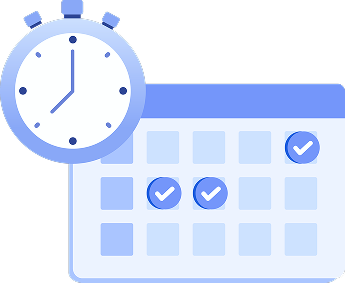Calendar Dashboard
Display all backup, replication and verification jobs in a single calendar view to maintain full control and visibility of all your data protection activities.
NAKIVO Recognized as One of the Honorable Mentions
2024 Gartner® Magic QuadrantTM
Enterprise Backup and Recovery Software Solutions
Benefits of the Calendar Dashboard
Complete visibility
Stay in control of your data protection schedules and avoid overlaps
Time savings
Easily create and edit workflows right in the Calendar dashboard
Duration estimates
View past job durations and predictions for future activities
Flexible scheduling
Easily schedule jobs during off-peak hours to reduce infrastructure load
16,000+ Customers Trust NAKIVO

Calendar Dashboard in NAKIVO Backup & Replication
Intuitive interface
The Calendar interface is intuitive and similar to those of the most popular calendar applications. Switch between daily, weekly and monthly viewing modes, check workflow status and drill down to view more details. NAKIVO Backup & Replication uses different colors to warn about stopped or failed workflows. This way, you can be sure that you miss nothing.
Comprehensive view
Display all your past, current and planned data protection activities in the Calendar view. Scheduled backup, replication and verification workflows and NAKIVO Backup & Replication updates automatically appear in the Calendar dashboard. Alternatively, you can create and edit workflows directly in the Calendar.

Efficient scheduling
The Calendar dashboard predicts the duration of each workflow based on past activities to help you make the scheduling process more efficient. You can easily find time slots for new activities or spot schedule overlaps. Flexible scheduling options allow you to run backup and replication outside of working hours.
Learn More About NAKIVO Backup & Replication
Discover supported platforms, backup options and automation capabilities in one concise document.