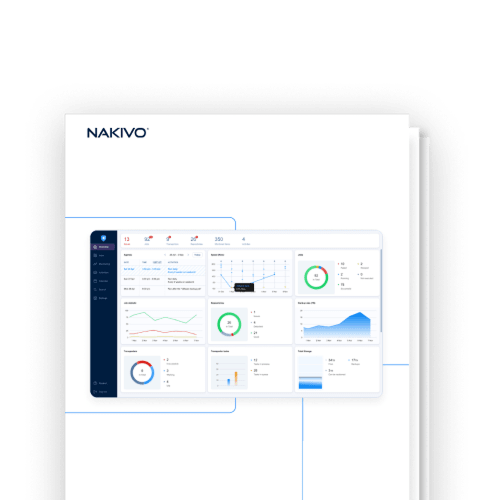Live Chat
Start a Live Chat session with a NAKIVO technical support specialist right from the NAKIVO Backup & Replication interface. Receive the support you need, send files and provide feedback, all from the same chat window.
NAKIVO Recognized as One of the Honorable Mentions
2024 Gartner® Magic QuadrantTM
Enterprise Backup and Recovery Software Solutions
Benefits of Live Chat Support
Support Bundles
Attach or drag and drop your files in the built-in live chat window
Effective Feedback
Share your feedback and leave comments right in the chat
Chat Transcript
Receive a transcript of your chat with NAKIVO tech support via email

16,000+ Customers Trust NAKIVO

Live Chat Tech Support in NAKIVO Backup & Replication

Easy File Sharing
Attach diagnostic logs or drag and drop support files directly into the built-in live chat window for immediate troubleshooting and faster case resolution.
Direct Feedback
Share comments or suggestions about your experience with the solution directly through the chat interface. Contribute to enhancing service quality and overall usability.
Complete Transcript
Receive a full transcript of your support session via email to keep a record of troubleshooting steps, advice provided and any shared configuration notes.

Instant Access
Start a chat with a NAKIVO specialist without leaving the solution. Live chat is integrated into the web UI, allowing users to stay within their workflow during support interactions.
What’s New in NAKIVO Backup & Replication
Discover updates that help improve efficiency, protection and backup operations.