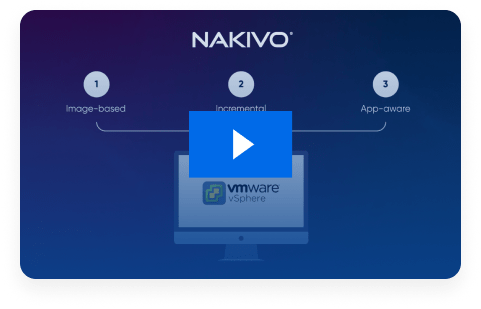Self-Backup
Create an automated backup of the entire configuration of NAKIVO Backup & Replication. In case of a disruption, use the backup to reinstall the solution as a new instance in minutes with all your configurations for jobs, backup repositories, inventories, etc.

Self-Backup at a Glance
System Backup and Restore
Back up and restore all configurations including jobs, backup repositories, inventories, logs and more
Automated Self-Backup
Specify backup targets, fine-tune self-backup schedules and modify the retention policy
Self-Backup Encryption
Set a password to encrypt self-backups and prevent unauthorized access
16,000+ Customers Trust NAKIVO

Comprehensive Self-Backup for NAKIVO Backup & Replication

Flexible Self-Backup
NAKIVO Backup & Replication provides default self-backup settings and custom options By default, the solution performs self-backups to the Onboard Repository and retains recovery points based on a five-day retention rule. Alternatively, you can customize settings to define backup targets, adjust self-backup schedules, apply retention policies and enable encryption.

Self-Backup Recovery and Migration
Following a disruptive incident, such as a corrupted solution instance or a ransomware attack, you can recover the entire system configuration to a new NAKIVO Backup & Replication instance. Import the backup repository that contains the self-back and select the recovery point. The solution is ready for use in minutes.
What’s New in NAKIVO Backup & Replication
Check out the latest performance, automation and usability enhancements.