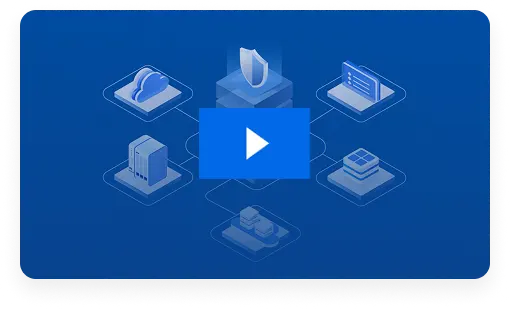File Server Backup Solution from NAKIVO
Protect your Linux and Windows file servers with NAKIVO. Eliminate data loss risks and ensure fast recovery of entire file shares or individual files and folders.
NAKIVO Recognized as One of the Honorable Mentions
2024 Gartner® Magic QuadrantTM
Enterprise Backup and Recovery Software Solutions
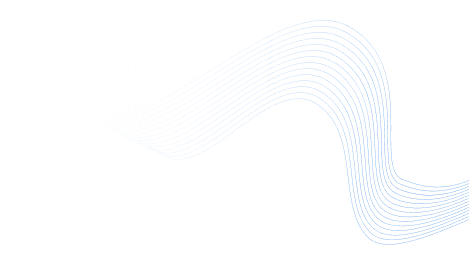
Powerful Protection for Your File Servers
Protect SMB/NFS file shares on Windows, Linux and NAS with agentless, incremental backups from NAKIVO. Instantly recover files and folders, lock backups against ransomware and keep your data safe with layered security and flexible storage – local, remote or cloud.
Solution Brief16,000+ Customers Trust NAKIVO

Why Back Up File Servers with NAKIVO
Fast Backup and Recovery
Perform agentless and incremental file share backups and instantly recover the individual files or folders that you need.
Multisystem Support
Protect data hosted on NAS devices and Windows or Linux file servers over the NFS and CIFS/SMB file sharing protocols.
Advanced Security
Apply reliable end-to-end encryption to your file server data during backup and enable immutability for backups stored locally or in the cloud.
Data Resilience
Store backup copies offsite and in the cloud to follow the 3-2-1 backup rule and reduce the risk of data loss from ransomware or hardware failure.

Features Built Around File Server Backup Best Practices
Incremental Backups
Copy only the changed blocks of data using the incremental backup technology in NAKIVO Backup & Replication.
Quick File Server Backup Recovery
Easily restore entire shares or specific files and folders within minutes.
Ransomware Resilience
Enable immutability for file server backups stored locally or in the cloud to ensure ransomware resilience. Or send backup copies to an air-gap tape storage.
Data Encryption
Encrypt data at the source, when transferring over the network (in transit) or when storing them in the repository (at rest) to prevent unauthorized access.
Automated Data Protection
Run backup and recovery jobs automatically by scheduling them in the Calendar dashboard.
Faster Data Transfer
Use the Network Acceleration feature in the NAKIVO solution to achieve shorter backup windows.
Bandwidth Efficiency
Configure global or per-job rules to control the bandwidth consumption of your file server backups with Advanced Bandwidth Throttling.
Storage Space Savings
Perform global data deduplication and compression to significantly reduce the size of your backups and save on storage space.
NAKIVO Backup & Replication Pricing
Performance You Can Trust, Backed by 4.8 Stars








Ready to Get Started?
What’s New in NAKIVO Backup & Replication for File Server Backup
Discover the latest enhancements for faster, more reliable and secure backup and recovery of your file servers.

Resources

NAKIVO NAS Backup Solution Brief

NAKIVO NAS Backup Datasheet
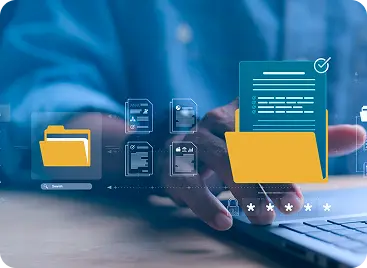
Why NAKIVO for File Share Backup
FAQ
What is a file share?
A file share is a directory on a computer, server or virtual machine containing files and directories that other users can access via the network using one of the supported file sharing protocols. A file share can be configured on any operating system supporting the appropriate file-sharing protocol (SMB or NFS).
What is the difference between NFS, SMB and CIFS file storage protocols?
Server Message Block (SMB), Common Internet File System (CIFS) and Network File System (NFS) are all file access storage protocols. They allow access to files on servers like Windows or Linux and storage devices such as NAS. The NFS protocol is optimized for Linux while SMB/CIFS is native in Windows. With proper configuration, all protocols can be used for both Linux and Windows.
How can I start using the NAKIVO solution?
You can download the 15-day Free Trial of NAKIVO Backup & Replication and use all the features without any limitations. You can contact the sales department for a custom demo or personalized quote.
How to protect file server data with NAKIVO Backup & Replication?
1. Add the file share to the inventory. Start by adding your NFS/CIFS share to the NAKIVO Backup & Replication inventory.
2. Create a file share backup job. Create the backup job and specify the file shares to back up, the target location, backup frequency and backup options.
3. Recover data when needed. Select the file shares, files or folders that you want to restore to the original or a custom location.