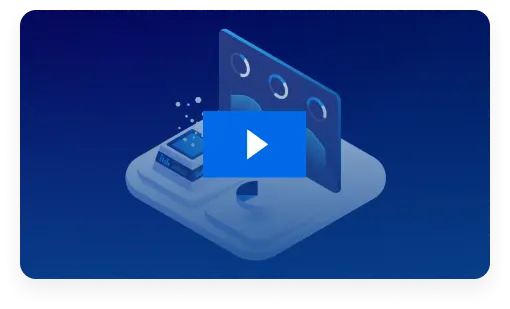NAKIVO Monitoring for VMware
Gain complete visibility into your VMware vSphere infrastructure and enhance VM performance with the NAKIVO monitoring tool by proactively identifying and addressing issues.
NAKIVO Recognized as One of the Honorable Mentions
2024 Gartner® Magic QuadrantTM
Enterprise Backup and Recovery Software Solutions
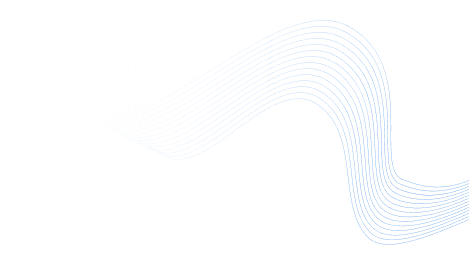
See More, Solve Faster with
NAKIVO’s VM Monitoring Tool
Deploy in seconds – no agents, no complexity. NAKIVO gives you deep visibility into CPU, RAM and disk usage, so you can spot bottlenecks early, optimize VM performance and make informed decisions with real-time and historical data.
Solution Brief16,000+ Customers Trust NAKIVO

Why NAKIVO for VMware
Performance Monitoring
Complete Control Over VMware Resource Usage
Monitor CPU, RAM and disk usage in real time, with custom alerts, instant reports and a unified dashboard for live and historical data.
Monitor and Protect VMware from One Interface
Combine VMware performance monitoring with NAKIVO’s data protection solution to manage everything from a single interface.

Monitor VMware with NAKIVO for Seamless
Data Protection and Performance
Proactive Real-Time Monitoring
Gain visibility into physical and virtual CPU load/usage, virtual disk space usage and RAM load/usage of VMware vSphere hosts, VMs and datastores. Identify performance bottlenecks early, forecast growth and prevent downtime before it impacts your business.
Unified Dashboard with Custom Alerts
Monitor the hardware resources available to your VMware environment from the convenience of a web-based dashboard. Analyze live and historical performance metrics to optimize resource usage. Set custom alerts to detect performance spikes and suspicious activities, allowing you to act fast before any damage occurs.
Scale as You Grow
Monitor large-scale VMware environments – up to 1,000 VMs, 100 hosts and 200 datastores. Multi-tenant support allows you to effortlessly manage separate environments, ideal for MSPs and distributed teams.
Instant, Insightful Reporting
Create insightful, customizable reports in seconds. Track key metrics like datastore capacity, VM performance and host health at a glance to support audits, capacity planning and executive reporting.
Reduced Management Overhead
Reduce complexity by combining monitoring and data protection. Seamlessly integrate with NAKIVO backup for VMware for a complete view of both system performance and backup status – all through one centralized, web-based interface accessible from any device with an internet connection.
Controlled, Secure Access
Implement robust access controls with role-based permissions and support for multiple administrators. Ensure data integrity and compliance by restricting access to authorized users only.
Affordable Pricing for VMware Performance Monitoring
Backed by a 4.8/5 Rating –
Confidence You Can Count On








Ready to Get Started?
What’s New in NAKIVO Backup & Replication for VMware
Discover the latest features for your VMware environment – from advanced data protection to NAKIVO’s VMware performance monitoring tool.

Resources

NAKIVO Backup for VMware Solution Brief

NAKIVO Backup for VMware Datasheet

Why NAKIVO for VMware vSphere
FAQ
What is NAKIVO IT Monitoring for VMware?
VMware performance monitoring tool allows you to manage CPU, RAM and disk usage of VMware vSphere hosts and VMs, as well as used space in datastores. Real-time and historical data can be accessed via the same web interface used for VMware vSphere backup.
You can also create custom alerts to help detect suspicious activity or potential ransomware infection within your environment. In addition, you can generate various reports to gain actionable insights on your infrastructure.
How many VMs, hosts and datastores can I monitor?
You can monitor up to 1,000 VMs, 100 hosts and 200 datastores with a NAKIVO Backup & Replication subscription or perpetual license. For more information, refer to Pricing and Editions.
Can I try Monitoring for VMware for free?
Yes. Monitoring for VMware is available as part of the NAKIVO Backup & Replication Free Trial. This monitoring tool is also included in the NAKIVO Backup & Replication Free Edition.
Why is it important to monitor VMware virtual machines?
Real-time VMware monitoring allows you to boost the performance of your IT environment and improve resource planning and management. Effective resource distribution helps optimize performance and quickly identify and troubleshoot issues, increasing uptime.
NAKIVO monitoring also enables you to further enhance VMware data protection by bringing VMware backup activities and performance monitoring together in one interface. With an all-in-one view, you can make educated decisions and prioritize data protection tasks, avoiding backup failures and IT performance degradation.