Linux Workstation Backup
Protect Linux physical machines with the NAKIVO backup solution. Avoid data loss whatever the scenario with backups of Linux-based PCs and laptops.
NAKIVO Recognized as One of the Honorable Mentions
2024 Gartner® Magic QuadrantTM
Enterprise Backup and Recovery Software Solutions
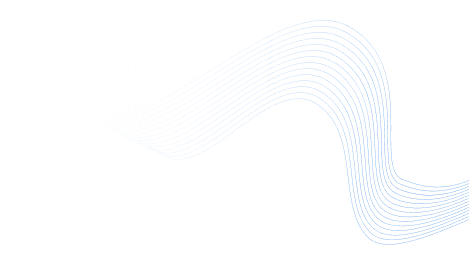
Fast and Reliable Linux Workstation Backup Software
Keep your Linux workstations safe without the overhead. The NAKIVO solution is quick to set up, easy to use and gives you fast, reliable backups and restores – all from a single web dashboard.
Solution Brief16,000+ Customers Trust NAKIVO

Linux Workstation Backup Software Advantages
Cost-Effective Data Protection
Reduce storage usage and cut costs with NAKIVO’s incremental, app-aware backups. Back up only what has changed, optimize performance and diversify storage with multiple storage options, including cloud and tape.
Layered Security Against Ransomware
Stay ahead of cyber threats. With NAKIVO, you can enable backup encryption and immutability, implement layered security and the multi-location backup strategy for maximum data protection.
Seamless Backup Administration
Streamline Linux backup and recovery with powerful automation. Set custom schedules and policies, manage hybrid environments from a single interface and eliminate manual tasks that slow you down.
Reliable Data Recovery
Ensure fast, reliable recovery during system failures. With flexible options – from bare-metal restores to file-level recovery – you can minimize downtime and keep operations running smoothly.

Linux Workstation Backup with the NAKIVO Solution
Incremental Backups
The NAKIVO solution uses a proprietary change tracking technology to copy only changed data blocks to the backup repository after the initial full backup. Enable App-Aware mode to ensure the consistency of application data.
Seamless Storage Tiering
Send backups and backup copies of Linux Ubuntu to offsite storage, a public or private cloud, file share or tape. Automate the tiering process with Job Chaining.
Immutable Storage and Malware Protection
Ensure you have clean backups to recover from after a ransomware attack with source-side backup encryption and immutable storage. You can encrypt backups using the AES-256 standard before sending data over the network. You can also make backups immutable in Linux-based local folders, HYDRAstor file systems, public clouds (Amazon S3, Wasabi, Backblaze B2 and Azure Blob) and other S3-compatible platforms. Additionally, scan backups for malware before recovering data to the source or new machines to ensure streamlined and secure restores.
Granular Backup and Recovery
Back up only what matters by selecting individual volumes and folders instead of full server backups. Folder backups allow you to implement tiered backup strategies and simplify compliance management. You can also minimize downtime by recovering folders and volumes to the location of your choice. Additionally, you can choose Instant File Recovery and Universal Object Recovery to restore individual files and objects directly from compressed and deduplicated backups.
Effortless Full Machine Recovery
Restore Linux workstations as VMware VMs using the P2V Recovery feature in NAKIVO Backup & Replication. Perform near-instant physical-to-virtual migrations for Linux desktops and laptops. Use Bare Metal Recovery to restore machines to identical hardware without the need for reinstalling the OS.
Scheduled Backups with Bandwidth Control
Schedule routine backups to run automatically on a daily, weekly or monthly basis. Create a custom schedule and monitor all your tasks from the Calendar dashboard. To ensure seamless performance during business hours, use Advanced Bandwidth Throttling to limit network usage during Linux workstation backups.
Pricing of the NAKIVO Backup Software for Linux
Proven Performance,
Backed by a 4.8-Star Rating








Ready to Get Started?
What’s New in NAKIVO Backup & Replication
Discover new features and enhancements that make your Linux data protection faster and more reliable.

Resources

NAKIVO Backup & Replication Solution Brief

NAKIVO Backup & Replication Datasheet

Why NAKIVO
FAQ
How does NAKIVO licensing work?
Backup for Linux servers and workstations is available in all editions. Depending on your needs, you can choose between perpetual and subscription licensing:
- Perpetual licenses are charged for indefinite use per physical server or workstation. One year of free technical support during business hours is included.
- Subscription licenses are charged per workload, which can be 1 physical server, 3 workstations, 1 virtual machine, 1 Amazon EC2 instance, etc. Subscription licenses include 24/7 technical support.
Visit Pricing and Editions for more details.
What are the benefits of NAKIVO Backup & Replication?
With NAKIVO, you get one data protection solution for Linux/Windows physical machines and workstations, as well as virtual, cloud and SaaS environments:
- Fast deployment anywhere. Install on Linux, Windows, NAS or deploy as an AMI or VA in less than 5 minutes.
- Backup to cloud and tape. Send backups and backup copies to Amazon S3, Wasabi, Azure Blob, Backblaze B2, other S3-compatible storage or tape to avoid a single point of failure.
- Instant Physical-to-Virtual. Recover a physical Linux server as a VMware vSphere VM in minutes.
- Flexible recoveries, including instant granular recovery and cross-platform recoveries.
- Backup immutability. Make backups immutable in a local Linux-based repository, NEC HYDRAstor deduplication appliances or in the cloud to protect data from deletion and encryption.
- Site Recovery for automated disaster recovery workflows.
