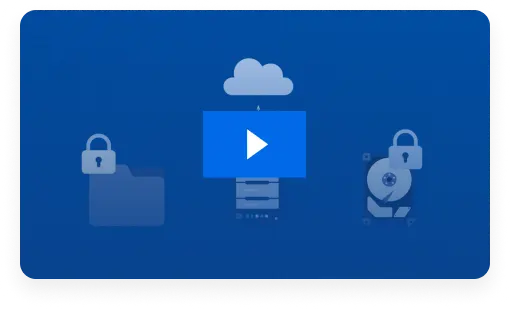NAKIVO Backup for Microsoft Teams
NAKIVO ensures your Microsoft Teams data is safe and always recoverable. Protect channels, posts, files and tabs from accidental deletion, cyberattacks or retention gaps with backups stored securely on-prem, in the cloud or offsite.
NAKIVO Recognized as One of the Honorable Mentions
2024 Gartner® Magic QuadrantTM
Enterprise Backup and Recovery Software Solutions
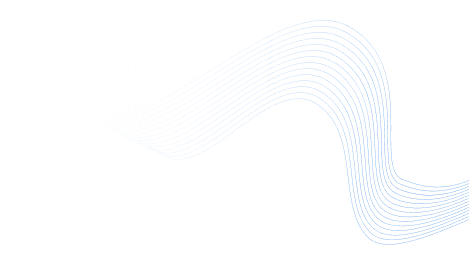
Go beyond Built-In Protection
Get more from your Microsoft Teams backup and recovery with NAKIVO. Take full control of your data with flexible storage options, fast and precise restores and reliable protection for all your content.
Solution Brief16,000+ Customers Trust NAKIVO

Why Choose NAKIVO for Microsoft Teams
Backup and Recovery
Fast Recovery
Meet tight recovery time objectives for by restoring data in seconds. Back up Microsoft Teams data onsite, offsite or in the cloud to quickly bring back channels, posts and files and keep collaboration uninterrupted.
Granular Search and Recovery
Quickly find exactly what you need, whether responding to compliance requests or recovering lost messages. Instantly restore individual items without affecting the rest of your data.
Ransomware resilience
Safeguard backups with end-to-end encryption, immutability and secure storage options, ensuring fast, reliable recovery from ransomware without paying a ransom or losing data.
Efficient Backup Management
Simplify Microsoft Teams backup and recovery with an intuitive web-based console. Automate backup jobs, prevent retention gaps and ensure every update is securely captured.

Powerful Features for Complete Microsoft
Teams Backup and Recovery
Comprehensive Protection
Protect private, public and organization-wide teams along with their settings and member permissions. NAKIVO’s solution supports MFA-enabled accounts and doesn’t require you to share team credentials.
Incremental Backups
Shorten backup windows with incremental backups. After the first full backup, the solution copies only the changed blocks of data, reducing time and storage use.
Infrastructure Freedom
Store Microsoft Teams backups locally or choose among various offsite locations, including public clouds like Amazon S3 or Azure Blob, S3-compatible cloud platforms, deduplication appliances and SMB/NFS file shares. You can also send backup copies to tape for secure long-term retention.
Ransomware Protection
Store Microsoft Teams backups in immutable repositories for an additional layer of protection against cybercriminals. The solution supports immutability for local Linux-based folders, cloud platforms and deduplication devices. For maximum security, keep backup copies on air-gapped tapes disconnected from your network to ensure a clean recovery point at all times.
Advanced Compliance Search
Quickly locate the exact Microsoft Teams data you need across multiple recovery points without restoring entire backups. Use the navigation panel and built-in search to find needed team, channel, tab, file name or post subject.
Granular and Full-Team Recovery
Restore an entire team with all settings and permissions intact or recover specific channels including all their content. Drill down to individual items, such as posts, documents or tab content and recover them to the original location or a different team.
Layered Data Security
Encrypt backups before sending them over the network to storage. This way, you ensure that nobody can read your data, whether a storage provider or a cybercriminal. You can also enhance login protection with two-factor authentication and role-based access control to prevent unauthorized access to backups and settings.
Centralized Management and Automation
Streamline Microsoft Teams backup and recovery with a single, intuitive web-based console. Monitor jobs and view reports across all storage locations from one dashboard. Use calendar-based scheduling and job chaining to automate how you back up Teams data, avoid overlap and ensure consistent data protection without manual intervention.
Affordable Pricing for Microsoft 365
4.8 Ratings on Top Review Sites –
Backup You Can Rely On








Ready to Get Started?
What’s New in NAKIVO Backup for Microsoft 365
Discover the latest enhancements and capabilities designed to make Microsoft 365 backup faster, safer and easier to manage.

Resources

NAKIVO Backup for Microsoft 365 Solution Brief

NAKIVO Backup for Microsoft 365 Datasheet

Why NAKIVO for Microsoft 365
FAQ
What does NAKIVO back up in Microsoft Teams?
The solution provides Microsoft Teams backup for the data below:
- Entire private, public or organization-wide teams along with their corresponding settings, member roles and permissions.
- Team public channels and specific tabs.
- Files, posts and other supported tab content, including document library, SharePoint lists and pages and more.
What Microsoft 365 applications can I back up with NAKIVO?
The NAKIVO solution provides Office 365 backups for Microsoft Teams, Exchange Online, OneDrive for Business and SharePoint Online data. You can store your backups on local drives for easier backup management, send offsite to enhance data resilience or take advantage of direct Microsoft 365 backup to cloud.
How does licensing for Microsoft Teams Backup from NAKIVO work?
NAKIVO offers backup for Microsoft 365 licenses on a subscription basis per user/month and includes 24/7 support. When protecting other environments, you can combine the subscription license for Microsoft 365 backups with any solution edition and with a perpetual or subscription license.
How do I start using NAKIVO Backup & Replication?
Fill the Free Trial download form then choose the required installer for your environment. You can install the solution in minutes. You can also request a free deployment session to have a NAKIVO expert install and configure the solution for free.
What other environments does NAKIVO protect?
NAKIVO Backup & Replication provides comprehensive data protection for virtual, physical, cloud, SaaS and hybrid environments. The following platforms are supported:
Can I use Microsoft 365 applications while a backup is running?
Yes. You can continue working in all Microsoft 365 applications without interruption. NAKIVO Backup & Replication runs quietly in the background, ensuring your backups complete on schedule without impacting application performance or user productivity.