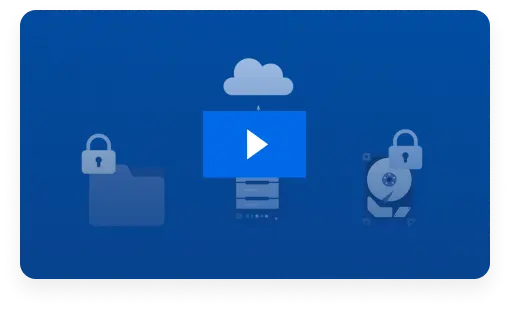SharePoint Online Backup
Keep your SharePoint Online data safe, recoverable and ransomware-resilient with NAKIVO Backup & Replication. Create secure backups of your SharePoint sites and restore content fast whenever you need it.
NAKIVO Recognized as One of the Honorable Mentions
2024 Gartner® Magic QuadrantTM
Enterprise Backup and Recovery Software Solutions
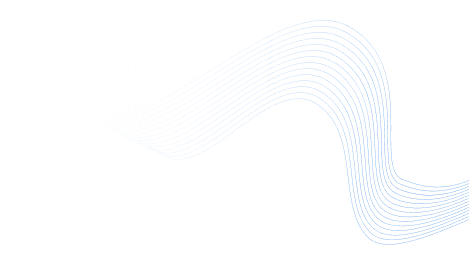
Protect More. Recover Faster
With NAKIVO, you get complete control over your SharePoint Online data — flexible storage in the cloud or on-premises, granular and point-in-time restores and powerful defense against data loss.
Solution Brief16,000+ Customers Trust NAKIVO

Why Back Up SharePoint Online with NAKIVO
Fast Backups
Perform incremental backups of SharePoint Online sites to reduce storage space consumption.
Fast Granular Recovery
Recover document libraries, lists and files to the original or a different site within the admin account.
Multiple Storage Options
Send data to any supported storage type, including local folders, deduplication appliances, cloud or tape.
Compliance Searches
Browse your SharePoint Online backups to recover what you need and ensure compliance.
Anti-Ransomware Protection
Store immutable SharePoint backups in the cloud, in deduplication appliances or locally.
Flexible Scalability
Protect thousands of Microsoft 365 users in a single deployment of the NAKIVO solution.

NAKIVO Earns Recognition in
Gartner® Peer InsightsTM Voice of the Customer Report Enterprise Backup and Recovery Software Solutions
*As of February 2023 on Gartner® Peer Insights
**Based on 30 reviews as of October 2022
to recommend**
Features for Complete SharePoint Online
Backup and Recovery
Efficient Incremental Backups
Perform fast, incremental backups of your SharePoint Online data and store them wherever best fits your needs: on-premises, offsite or in the cloud storage (Amazon S3, Azure Blob, Wasabi or other S3-compatible platforms). NAKIVO Backup & Replication supports multiple backup destinations, helping you follow the 3-2-1 backup rule and eliminate single points of failure. With centralized management across all repositories, you maintain full visibility and control over your backup environment.
Swift Granular Recovery
Quickly restore SharePoint Online document libraries and lists from any repository to the original or a different site. NAKIVO Backup & Replication allows you to retain up to 4,000 recovery points for precise, point-in-time restores of deleted or corrupted items. You can define a custom retention policy and rotate backups daily, weekly, monthly or yearly. This approach keeps your data available for both instant recoveries and long-term compliance without using unnecessary storage.
Ransomware Resilience
Protect your SharePoint Online data from ransomware and accidental deletion with immutable backups. NAKIVO Backup & Replication lets you lock backup data stored on Linux-based folders, in the cloud or on deduplication appliances to prevent changes and deletion. You can also keep an offline copy on air-gapped storage like tape for extra protection. This ensures your Microsoft 365 SharePoint Online data stays safe and recoverable, even in case of a cyberattack.
Control Access to Backups
Make sure only authorized users can access your SharePoint backups. With role-based access control (RBAC), you can assign roles and permissions to limit access based on job responsibilities, helping prevent errors and insider threats. You can also encrypt backups with a password at the source, in transit and at rest for end-to-end security. With Microsoft 365 MFA enabled, there’s no need to share app credentials, adding another layer of protection for your data.
Advanced Compliance Search
Quickly find and recover the data you need with powerful search tools. NAKIVO Backup & Replication allows you to locate specific items within a chosen recovery point in just minutes. Whether you’re meeting compliance standards or responding to e-discovery requests, the search feature makes it easy to retrieve exactly what you’re looking for.
Reliable Scheduling
Ensure consistent, reliable backups without constant manual oversight with convenient scheduling. NAKIVO Backup & Replication allows you to plan backup jobs to run automatically during off-peak hours, reducing network load and avoiding job overlaps. The Calendar dashboard provides a clear view of all past, current and upcoming jobs, helping you monitor durations, optimize workloads and prevent retention gaps.
Affordable Pricing for Microsoft 365
4.8 Ratings on Top Review Sites –
Backup You Can Rely On








Ready to Get Started?
What’s New in NAKIVO Backup for Microsoft 365
Discover the latest enhancements and capabilities designed to make Microsoft 365 — and Sharepoint Online — backup faster, safer and easier to manage.

Resources

NAKIVO Backup for Microsoft 365 Solution Brief

NAKIVO Backup for Microsoft 365 Datasheet