Disaster Recovery Solution from NAKIVO
Restore critical workloads almost instantly and ensure business continuity with Site Recovery, the IT disaster recovery solution from NAKIVO. Get highly reliable DR orchestration and automation functionalities for near-zero downtime and data loss.
NAKIVO Recognized as One of the Honorable Mentions
2024 Gartner® Magic QuadrantTM
Enterprise Backup and Recovery Software Solutions
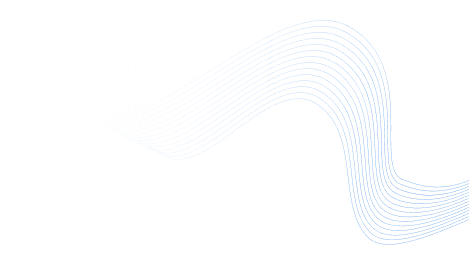
NAKIVO Disaster Recovery: Maximum Resilience, Minimum Downtime
Cut disaster recovery costs without sacrificing performance across multiple workloads. Automate every step – from replication to failover, and restore critical machines in minutes, all from a centralized web-based interface.
Solution Brief16,000+ Customers Trust NAKIVO

NAKIVO Disaster Recovery Benefits
Comprehensive Protection
Protect virtual, physical, cloud and hybrid environments from different disasters or disruptions.
Efficient DR Planning
Easily create workflows for replication, planned or emergency failover, failback and DR testing.
DR Orchestration
Develop automated DR sequences that can be automatically or manually launched with one click.
Near-Instant Recovery
Meet strict recovery objectives and SLAs by restoring workloads and data within minutes.
Disaster Recovery Testing
Schedule DR testing or run tests on demand without disrupting your production environment.
Lower Costs
Reduce the total cost of ownership of disaster recovery tools and secondary site maintenance.
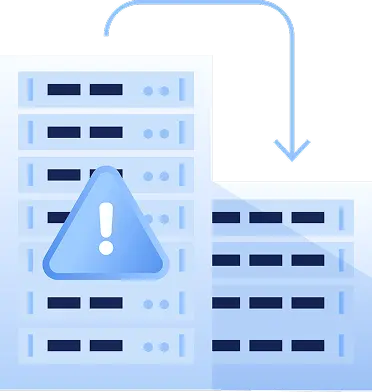
Top Features of the NAKIVO Disaster Recovery Solution
Protect Your Virtual Infrastructure
Easily create incremental replicas of critical VMware vSphere VMs, Microsoft Hyper-V VMs, Proxmox VE VMs and Amazon EC2 instances using source VMs or existing backups. Choose real-time replication to achieve the tightest RPO of up to 1 second for your VMware machines.
Perform Non-Disruptive DR Testing
Test your disaster recovery plans and adjust DR resources before implementing them in production. You can schedule DR testing or conduct on-demand tests for different workflows without impacting your production environment. You can also verify that replicas are bootable and meet your recovery objectives.
Diversify Storage for Maximum Resilience
Store replicas in a powered-off state at the remote DR site or in the cloud to be able to switch instantly when a disaster strikes. With NAKIVO, you can leverage a variety of storage options, reducing reliance on any single system and ensuring uninterrupted access to your data.
Implement Reliable DR Automation
The software for disaster recovery from NAKIVO allows you to automate backup, replication and custom DR plans so you can switch to the replica almost instantaneously following a disaster. You can also automatically map networks and IP addresses between source workloads and target workloads. Additionally, you can configure the solution to regularly check the status of VMs and DR processes and send notifications when necessary.
Simplify DR Management and Administration
With real-time IT monitoring, you can get a detailed view of your infrastructure to detect shortages and maintain optimal performance. None of your DR activities affect production network performance with features like LAN-free data transfer mode (Direct SAN access or HotAdd), network acceleration and bandwidth throttling. These features shorten backup windows and reduce network load during working hours.
Comply with Security Requirements
With disaster recovery orchestration and flexible recovery options, the NAKIVO solution helps you maintain business continuity even in the worst-case scenarios, meeting the requirements of security regulations and standards like NIST, NIS2 and others. The solution also delivers powerful security features like backup encryption, immutability and access control, helping you improve your data resilience against cyber threats.
NAKIVO Site Recovery Pricing
High Ratings. Higher Reliability. 4.8-Star Trusted








Ready to Get Started?
What’s New in NAKIVO Backup & Replication
Stay ahead with NAKIVO’s latest enhancements designed to strengthen your data protection, speed up operations and drive efficiency.

Resources

NAKIVO Site Recovery Solution Brief

NAKIVO Backup & Replication Datasheet

Why NAKIVO
FAQ
What is a disaster recovery solution?
What is included in a disaster recovery plan?
What’s the difference between data backup and disaster recovery?
Can I test disaster recovery workflows?
What are the best storage methods for disaster recovery?
There are three common methods that you can use to store data for disaster recovery purposes, each with its pros and cons.
- You can use a private data center to quickly restore your workloads following a disaster however, you might incur some overhead costs.
- The second method is cloud disaster recovery which is more affordable and scalable. More importantly, it is highly efficient since you can recover from an outage in minutes.
- It is also possible to use a hybrid approach by combining a public cloud with a local data center to benefit from higher flexibility and lower costs.
