Powerful VMware Disaster Recovery Solution from NAKIVO
Configure automated workflows to restore your VMware vSphere environment during and after a disaster. Initiate planned and emergency VMware DR workflows with one click to meet the tightest RTOs and maintain business continuity.
NAKIVO Recognized as One of the Honorable Mentions
2024 Gartner® Magic QuadrantTM
Enterprise Backup and Recovery Software Solutions
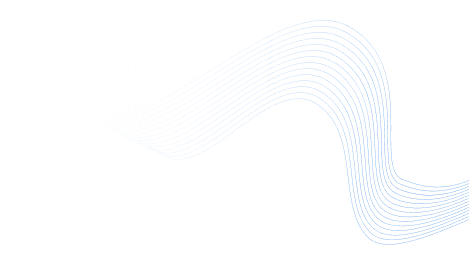
Site Recovery – Your Single Pane of Glass for VMware DR
Streamline the administration of VMware DR workflows across multiple sites with automated failover, failback and datacenter migration workflows for different disaster scenarios – all from a single web dashboard.
Solution Brief16,000+ Customers Trust NAKIVO

Keep Your Business Running with the Automated VMware Disaster Recovery Solution from NAKIVO
Minimal RPO and RTO
Achieve little-to-no data loss and instant recovery with the shortest recovery point and time objectives. In the event of an OS failure, hardware crash, natural disaster or cyberattack, immediately power on the replicas of critical virtual machines (VMs) at your VMware DR site to restore operations with minimal disruption.
Streamlined DR Administration
Simplify VMware disaster recovery management. With Site Recovery, you can create, adjust and automate failover, failback and datacenter migration workflows across multiple sites, saving you time and reducing administrative overhead.
Ransomware Recovery
Stay resilient against ransomware attacks. With immutable, encrypted VMware vSphere VM replicas securely stored at your remote or cloud-based disaster recovery site, you can quickly recover production systems even if your main site is compromised.
Guaranteed Recovery
Ensure your disaster recovery strategy meets objectives and performs as needed. Automatically verify that VMware virtual machines are recoverable and test disaster recovery workflows without disrupting the production site.

NAKIVO Earns Recognition in
Gartner® Peer InsightsTM Voice of the Customer Report for Enterprise Backup and Recovery Software Solutions
*Based on 427 all-time reviews as of February 2024
**Based on 36 reviews as of February 2024
to recommend**
VMware DR Solution: Recover with Confidence
VMware DR Orchestration
Streamline VMware disaster recovery activities across multiple sites. You can create multiple disaster recovery sequences, with each of them being configured to address potential disaster scenarios. By combining various actions and conditions into an automated algorithm, you can build DR workflows of any complexity. Actions can include source VM shutdown, final VM replication and network mapping, among others.
VMware vSphere Replication
Create replicas of VMware vSphere VMs and store them onsite or offsite for VMware DR purposes. Replicas of VMware vSphere VMs can be stored in a powered-off state at the recovery site and updated in real time until you launch the VMware disaster recovery workflow. In the event of a disruption at the main site, you can quickly power on VM replicas and seamlessly shift critical workloads to the DR site, ensuring uninterrupted operations.
Consistent VMware vSphere VM Data
With replicas in app-aware mode for file servers and Microsoft applications (Exchange Server, SQL Server, Active Directory), data is immediately available as soon as the replica is powered on for failover. Create transactionally consistent VM replicas to ensure data consistency and seamless VMware disaster recovery even if the apps are in use during the replication workflow.
Guaranteed Recoverability
Set Instant Verification to ensure your replicas are ready for successful disaster recovery. NAKIVO Backup & Replication can automatically boot VMs as soon as the VMware vSphere replication workflow is completed to check the availability of VMware Tools. After verifying that the guest OS has successfully booted, the solution powers off and reverts the replica to the latest recovery point.
Non-Disruptive DR Workflow Testing
The solution’s functionality allows non-disruptive DR testing, ensuring that you have a workable VMware disaster recovery plan that meets your organization’s recovery objectives.
Automated VM Failover
To streamline the VMware DR process, you can set up Network Mapping and Re-IP rules to automatically assign new networks and IP addresses to VM replicas after the failover. Once you are ready to return critical workloads to the production site, initiate the preset failback workflow with one click.
NAKIVO’s Site Recovery Pricing
Reliability You Can Count On – 4.8-Star Rated Solution








Ready to Get Started?
What’s New in NAKIVO Backup & Replication for VMware vSphere
Discover NAKIVO’s newest improvements in VMware disaster recovery, built to strengthen your disaster recovery strategy, enhance system resilience, accelerate recovery and safeguard your critical operations.
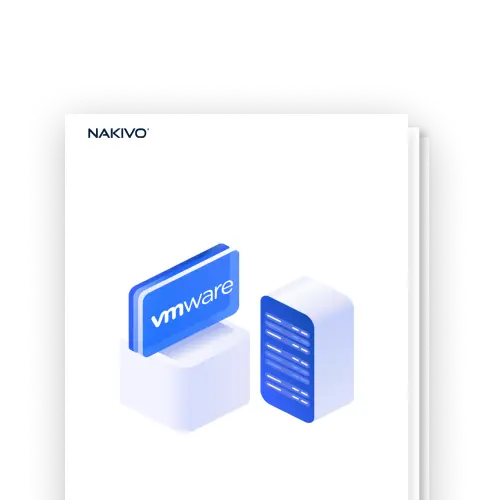
Resources

How NAKIVO Simplifies VMware Site Recovery

6 Reasons IT Teams Choose NAKIVO

NAKIVO Backup for VMware Datasheet
FAQ
What RPO and RTO can I expect with a VMware disaster recovery solution from NAKIVO?
With NAKIVO Backup & Replication, you can set VMware replication workflows to run as often as every minute, thus receiving one of the tightest RPOs possible. Or choose a point-in-time replica from a series of increments as low as 1 second apart with Real-Time Replication.
Up-to-date VM replicas are stored in a powered-off state at the VMware DR site, so recovering from a disaster is as simple as powering them on – delivering near-instant RTO.
Where can I store backups and replicas of my VMware vSphere VMs with NAKIVO Backup & Replication?
NAKIVO Backup & Replication allows you to diversify backup storage locations and avoid a single point of failure. Use the solution to store backup copies onsite, offsite, in public or private clouds (Amazon S3, Azure Blob, Wasabi, Backblaze B2 and other S3-compatible storage) or on tape. Store replicas onsite or send them to a dedicated remote DR site.
Can NAKIVO Backup & Replication replicate VMware vSphere VMs from backups?
Yes. The solution can start a replication workflow as soon as a Vmware backup workflow is successfully completed. Set up the process with Job Chaining to automate the required workflows and streamline data protection administration.
What ransomware protection features does NAKIVO Backup & Replication offer?
Send your backups and replicas to a VMware recovery site and to different storage destinations to enhance the resilience of your IT infrastructure to ransomware. In addition, the NAKIVO solution offers anti-ransomware capabilities, including:
- Immutability for backups stored in a local Linux-based repository, cloud or NEC HYDRAstor deduplication appliance to protect data from encryption or deletion by ransomware.
- Pre-recovery malware scans to prevent ransomware infections from spreading into your production environment.
- AES-256 backup encryption at the source, during data transfer and in storage.
- Two-factor authentication (2FA) and role-based access control (RBAC) to restrict unauthorized access to the solution and data protection activities.
What editions of NAKIVO Backup & Replication provide access to VMware DR functions?
VMware vSphere VM Replication, Replication from Backup, and Automated VM Failover are available with the Pro editions of the solution. For advanced disaster recovery orchestration with the Site Recovery feature, upgrade to one of the Enterprise editions to enhance your disaster recovery strategy.
Check out the NAKIVO pricing page to learn more about the different editions.
