Active Directory Data Backup and Recovery Solution
Ensure your Active Directory data stays secure and fully recoverable, no matter the scale of the incident.
NAKIVO Recognized as One of the Honorable Mentions
2024 Gartner® Magic QuadrantTM
Enterprise Backup and Recovery Software Solutions
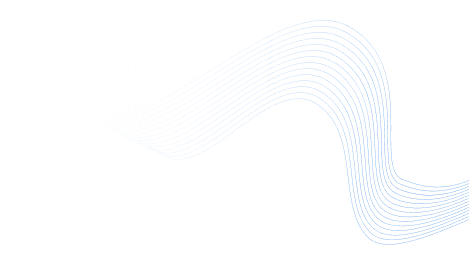
Effortlessly Recover Active Directory Data from Application-Aware Backup
Not every recovery needs to be full-scale. With NAKIVO, you can restore exactly what you need – a user account, a deleted group, a contact or a schema attribute – minimizing downtime and avoiding the risks of a full rollback.
Solution Brief16,000+ Customers Trust NAKIVO

Active Directory Data Backup
at a Glance
Incremental and App-Aware Backups
Perform incremental and transactionally consistent backups with app-aware processing to protect application data.
Ransomware Resilience
Enable immutability and apply encryption to eliminate the risk of data loss.
Automated Protection
Streamline the protection of Active Directory data with automated backup and recovery workflows.
Fast Granular Recovery
Instantly restore entire AD environments or specific objects to avoid downtime and reverse unwanted changes.

Back Up Active Directory Data
with the NAKIVO Solution
Perform Fast Active Directory Backups
Improve backup performance with incremental backups that copy only the changed data blocks using proprietary change tracking technologies. When application-aware mode is enabled, NAKIVO ensures that Active Directory data is captured in a transactionally consistent state during VM, EC2 instance, or physical machine backups.
Recover AD Objects Instantly
You can instantly restore your entire AD or individual objects directly from compressed and deduplicated backups using the granular recovery capability. This allows you to quickly roll back to any previous state and undo unwanted changes.
Send AD Backups Offsite or to the Cloud
Store Active Directory data on multiple platforms to eliminate a single point of failure and ensure data availability in case of a disaster or disruption. The Backup Copy feature streamlines storage tiering by allowing you to send data to local repositories, offsite or to the cloud.
Improve Ransomware Resilience
Apply AES 256 encryption and role-based access control to protect AD data from unauthorized third-party access. You can also enable immutability on backups containing AD data to prevent modification or deletion by ransomware.
Improve Application-Aware Backup Performance
Increase data transfer rates and achieve shorter backup windows with the Network Acceleration feature. You can also use the built-in Advanced Bandwidth Throttling capability to limit bandwidth consumption for backup jobs and offload your production network.
Save Storage Space and Costs
Store only unique data in the backup repository when regularly backing up Active Directory data using the global data deduplication feature. You can further reduce storage consumption with the adjustable compression functionality in NAKIVO Backup & Replication.
Run Data Protection Tasks Automatically
Automate data protection workflows by scheduling AD data backups and recoveries using the Calendar dashboard. You can also run backup jobs automatically using the job chaining feature and back up data based on specific criteria with Policy-Based Data Protection.
Check Backup Recoverability
Verify that your Active Directory data backups are recoverable with the instant verification feature for VM backups. You can automate the verification workflows and run them without affecting your production network.
NAKIVO Backup & Replication Pricing
4.8 Ratings on Top Review Sites –
Backup You Can Rely On








Ready to Get Started?
What’s New in NAKIVO Backup & Replication
Discover the latest updates that simplify Active Directory protection, boost recovery speed and strengthen your defense against data loss and ransomware.

Resources

NAKIVO Backup & Replication Solution Brief

NAKIVO Backup & Replication Datasheet

Why NAKIVO
FAQ
How does the NAKIVO solution handle backup retention for Active Directory?
NAKIVO Backup & Replication offers a flexible retention policy that allows you to keep up to 4,000 recovery points. You can customize retention settings for each recovery point and rotate them on a daily, weekly or monthly schedule to meet your data retention needs while optimizing storage use.
Can I use the NAKIVO solution to manage backups across multiple clients or locations?
Absolutely. NAKIVO Backup & Replication allows you to manage up to 100 isolated tenants from one centralized console, enabling secure, efficient operations at scale. This makes the solution suitable for MSPs and IT teams handling distributed, remote environments.
Can I protect Active Directory along with other workloads using NAKIVO Backup & Replication?
Yes. NAKIVO Backup & Replication supports a wide range of environments, including virtual, physical, cloud and SaaS. You can protect VMware, Hyper-V, Nutanix AHV, Proxmox VE, Amazon EC2, physical Windows/Linux servers and workstations, Microsoft 365 and more – all managed from a single solution.
