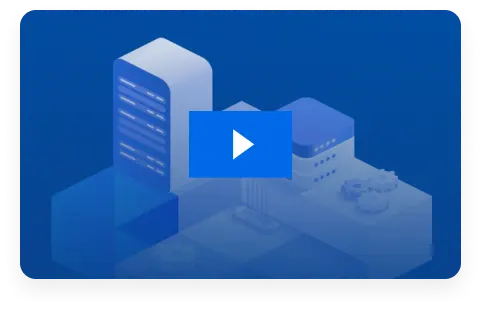Synology NAS Backup Appliance from NAKIVO
Combine advanced Synology NAS hardware with enterprise-grade data protection software from NAKIVO to create a portable, multifunctional backup appliance.

Why Create a Synology NAS Backup Appliance with NAKIVO
All-in-One Backup Appliance
Combine software and hardware for data backup, recovery, replication, storage and deduplication – all in one integrated solution.
Fast and Direct Backups
Run incremental backups and send them directly to Synology NAS disks, saving storage space with deduplication and compression.
Easy Setup and Integration
Quickly deploy the NAKIVO solution on Synology and start protecting virtual, physical, cloud and SaaS data in minutes.
Ransomware Protection
Enable backup immutability in Synology NAS to protect data against ransomware infections and unauthorized changes.
16,000+ Customers Trust NAKIVO

Optimize Data Protection with the NAKIVO
Solution Running on Synology NAS
Powerful, Multifunctional Backup Appliance
Get a high-performance backup appliance capable of data backup, recovery, replication, deduplication and compression in one device. Protect data across virtual, physical, cloud, SaaS and mixed environments of any scale. Easily monitor and manage all protection activities through a centralized web-based dashboard, accessible from any device with an Internet connection.
Multiple Backup Destinations
Separate your backups from the production environment by storing them on NAS disks or sending them offsite. You can also send backups and their copies directly to private or public cloud platforms like Amazon S3, Azure Blob, Wasabi, Backblaze B2 and other S3-compatible storage. For long-term archiving, store backup copies on tape.
Enhanced Backup Performance
Write backup data directly to NAS disks to avoid the limitations of SMB and NFS network protocols. Speed up operations using incremental backups with native change tracking, LAN-Free Data Transfer and Network Acceleration. Additionally, you can set custom bandwidth rules to manage traffic and avoid network overload during peak hours.
Reliable Anti-Ransomware Capabilities
Enhance ransomware resilience with immutability and malware scans. Store immutable backups in the cloud, deduplication appliances or Linux-based repositories to prevent encryption and deletion by ransomware or other types of malware. Scan backups for threats before restoring data to production. Integrate the solution with antivirus software to ensure recovered data is clean and safe.
Security Against Unauthorized Access
The NAKIVO solution provides advanced encryption at the source, in transit and at rest, as well as role-based access control to prevent unauthorized users from viewing, changing or deleting critical data.
Flexible Recovery Options
Instantly restore entire machines with the Flash VM Boot, use cross-platform recovery or granularly recover individual files and application objects to the original or a custom location. Test-recover VMs in seconds to ensure data recoverability.
Automated Data Protection
Eliminate task overlaps and streamline scheduling with the Calendar dashboard. Chain tasks to run in sequence and apply Policy-Based Data Protection to automatically back up workloads based on specific criteria.
Reduced Storage Consumption
Reduce backup size and save storage space with data compression and deduplication and by skipping swap files, partitions and unused blocks during backup and replication.
What’s New in NAKIVO Backup & Replication
Check out the latest release to discover recent enhancements and newly supported platforms and integrations.

FAQ
What is Synology NAS?
Synology NAS is a device that includes CPU(s), RAM, storage disks and an operating system. It allows you to store large volumes of data, protect business infrastructure, safeguard data from ransomware attacks and share files. A Synology NAS can be integrated with a variety of solutions.
How to reduce the size of backups?
You can run incremental backups using native change tracking technologies to copy only the changed blocks of data. Moreover, the NAKIVO solution provides features that help you reduce storage space consumption with data deduplication and compression.
Where can I store my backups?
The NAKIVO solution allows you to store backups and backup copies in different locations, including:
- Onsite or directly on NAS disks
- Offsite
- Public clouds like Amazon S3, Backblaze B2, Wasabi and Azure Blob
- S3-compatible platforms
- Tape storage
How can I protect my backups from ransomware attacks?
Eliminate a single point of failure and implement the 3-2-1 rule by storing your backups on different media. Additionally, you can enable immutability for backups stored on NAS and in the cloud to ensure protection against ransomware. You can also benefit from security features like encryption, two-factor authentication and role-based access control to prevent unauthorized access and modification.