Backup to Azure Blob Storage from NAKIVO
NAKIVO Backup & Replication allows you to send backups and backup copies directly to Azure Blob storage and instantly restore data using flexible recovery options.
NAKIVO Recognized as One of the Honorable Mentions
2024 Gartner® Magic QuadrantTM
Enterprise Backup and Recovery Software Solutions
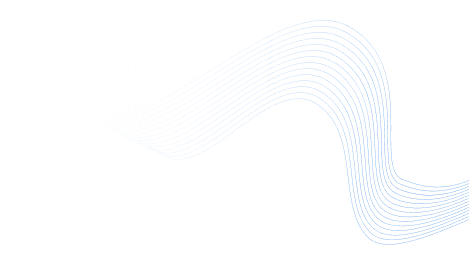
Automate, Protect, Recover – All with Backup to Azure Storage
Fast, Direct Backup to Azure
Send backups and backup copies directly from the NAKIVO solution to Azure Blob.
Backup More, Store Less
Perform incremental backups and compress data to reduce your storage space consumption.
Ransomware Resilience
Make encrypted backups immutable to protect data from ransomware encryption and unauthorized modification.
Flexible Recovery for Any Scenario
Boot VMs in seconds directly from Azure Blob backups or restore individual files, folders and app objects.
Diversify Your Storage, Reduce Your Risk
Send backups to different locations, like the cloud and tape, to eliminate a single point of failure.
Reduce Manual Work
Schedule backup and recovery workflows, set policies and use job chaining.
16,000+ Customers Trust NAKIVO

Get More from Your Backups with Azure Blob Storage Integration

Direct Backups to Azure Blob
Store different types of backups in Azure Blob, including:
- VMware vSphere VMs
- VMware Cloud Director VMs and vApps
- Microsoft Hyper-V VMs
- Nutanix AHV VMs
- Proxmox VMs
- Amazon EC2 instances
- Windows servers and workstations
- Linux servers and workstations
- Unstructured data on NAS and other SMB/NFS file shares
- Microsoft 365 apps and services
Flexible Recovery Options
With the NAKIVO solution, you have varying recovery options for backups stored in Azure Blob. You can instantly boot VMs from backups or recover individual files, folders and objects of Microsoft applications (Active Directory, Exchange Server, SQL Server) and Microsoft 365 items (in Exchange Online, Teams, OneDrive for Business, SharePoint Online). You can also recover physical machines directly on hardware without re-installing OS with bare metal recovery or restore them as VMware VMs in minutes with the P2V recovery feature.
Backup Tiering
Send backups and backup copies to different locations to eliminate a single point of failure. Keep backups onsite for quick recovery and send backup copies to cloud storage like Azure Blob to ensure data recoverability in case of a disaster. Use Job Chaining to automate the process and automatically create backup copies from successful backups.
Reduced Storage Consumption
Create incremental backups with NAKIVO Backup & Replication and copy only the changed blocks of data using native or NAKIVO proprietary change tracking technologies. These backups can be compressed to further minimize size and reduce storage space consumption.
Ransomware Protection
Use password-based encryption for backups at source, during transfer over the network and at rest to prevent data breaches. Enable immutability in Azure Blob to make encrypted backups immutable for a specified period. This allows you to prevent unwanted modification or encryption by ransomware. The immutability period cannot be shortened, not even by the root user.
Centralized Control with Workflow Automation
Create policy-based workflows to automatically back up VMs based on defined criteria. Use the Calendar dashboard to schedule jobs without overlaps. Monitor, manage and automate data protection for physical, virtual, cloud and SaaS workloads from a single, web-based interface designed for full visibility and control.
What’s New in NAKIVO Backup & Replication
Stay ahead of threats and disruptions with expanded cloud integration, faster performance and stronger reliability.

