Backup to Seagate Lyve Cloud with NAKIVO
Store your backups in Seagate Lyve Cloud using NAKIVO Backup & Replication. The object storage offers S3-compatibility, enterprise-grade security and affordable pricing.
NAKIVO Recognized as One of the Honorable Mentions
2024 Gartner® Magic QuadrantTM
Enterprise Backup and Recovery Software Solutions
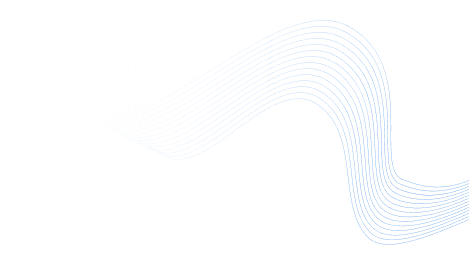
What You Get with NAKIVO + Lyve Cloud Integration
Direct Backups
Send backups and backup copies seamlessly to Lyve Cloud object storage to eliminate a single point of failure.
Automated Workflows
Automate backup copies to Lyve Cloud and configure data protection policies.
Flexible Recovery Options
Boot entire machines in seconds or recover individual files and app objects directly from cloud backups.
Advanced Security
Ensure ransomware resilience with end-to-end encryption and pre-recovery malware scans.

16,000+ Customers Trust NAKIVO

Why Choose NAKIVO for Lyve Cloud Backup
Protect All Environments
Send backups of virtual and physical machines, Amazon instances, unstructured NAS data and SaaS directly to Lyve Cloud:
- VMware vSphere
- VMware Cloud Director
- Microsoft Hyper-V
- Nutanix AHV
- Proxmox VE
- Amazon EC2 instances
- Windows servers and workstations
- Linux servers and workstations
- Microsoft 365
- NAS and other file shares via SMB/NFS
Reliable Ransomware Protection
Lyve Cloud and the NAKIVO solution offer world-class security that allows you to protect your backups from ransomware attacks. You can encrypt backup data at source or configure network and storage encryption for end-to-end security. Perform backup malware scans to verify that your backups are ransomware-free before starting the recovery process. Additionally, you can enable two-factor authentication (2FA) and role-based access for the solution.
Seamless Backup Tiering
NAKIVO Backup & Replication allows you to easily implement the 3-2-1 backup rule. Store backups onsite for quick recovery and use Job Chaining to automatically send backup copies to Lyve Cloud object storage to guarantee data availability and recoverability.
Flexible Recovery Options
Choose the recovery option that best suits your needs. With the NAKIVO solution, you can instantly boot entire VMs from cloud backups or perform instant physical-to-virtual (P2V) recovery. You can also restore physical machines to the same or identical hardware without reinstalling or configuring the OS.
Granular Recovery
Recover individual files and objects in Microsoft Exchange Server, Active Directory and SQL Server and Microsoft 365 apps like Exchange Online, SharePoint Online, OneDrive for Business and Microsoft Teams.
Automated Data Protection
Avoid retention policy gaps and reduce manual effort by automating your data protection workflows. Create custom schedules using the Calendar dashboard and automatically protect specific machines with the Policy-Based Data Protection feature.
What’s New in NAKIVO Backup & Replication
Ensure resilient data protection across all environments with more cloud integrations, faster performance and increased reliability.

FAQ
Why should I store my backups in Lyve Cloud?
How can I protect my backups in the cloud?
Can I reduce storage cost?
Yes. NAKIVO helps lower your storage expenses in several ways. With Enterprise editions, you can back up your data directly to the cloud, without extra charges for Lyve Cloud integration. You also avoid unnecessary data duplication with incremental backups that capture only changed data blocks using native or NAKIVO proprietary tracking technologies. Built-in compression further reduces the size of your backups.
Moreover, Lyve Cloud offers predictable pricing without additional egress or API fees, ensuring cost transparency.