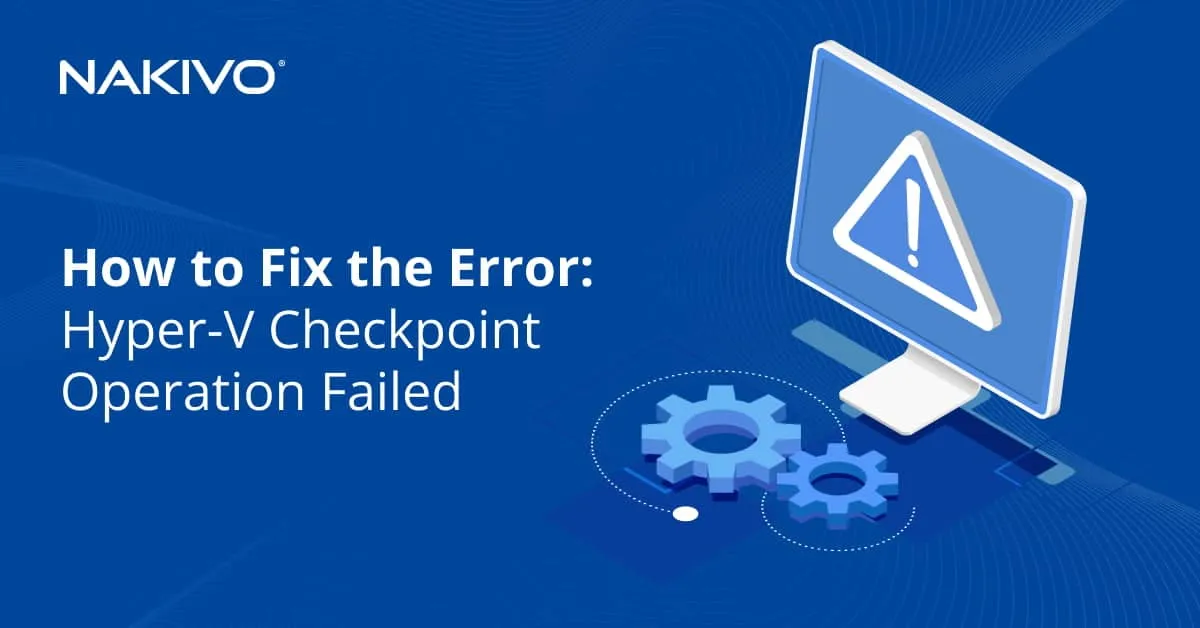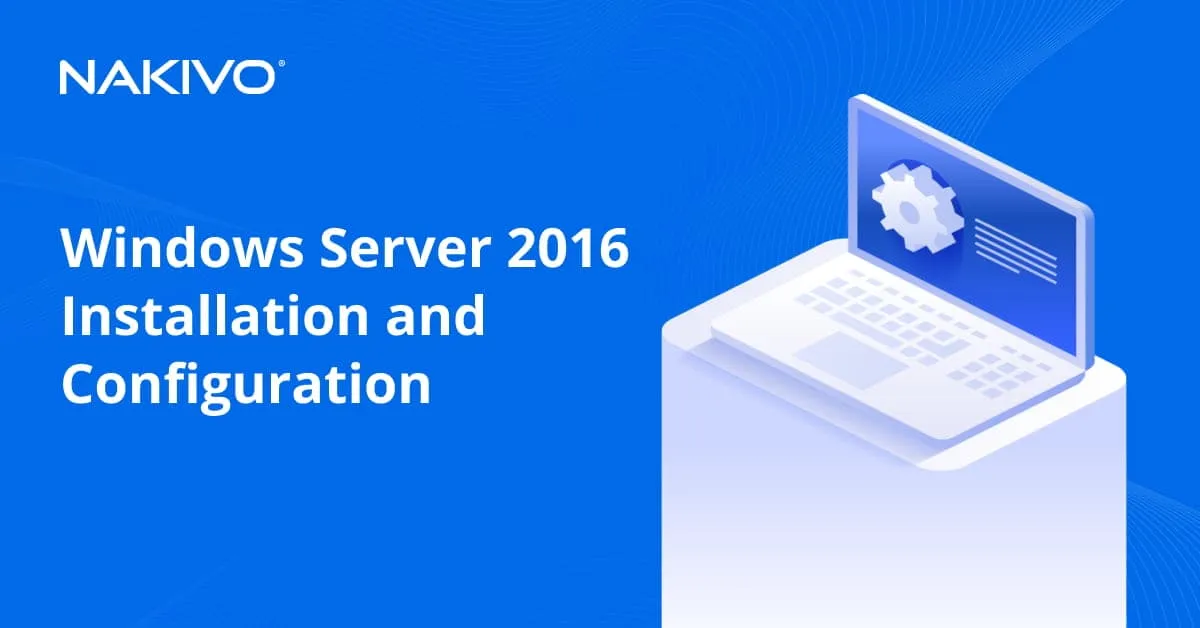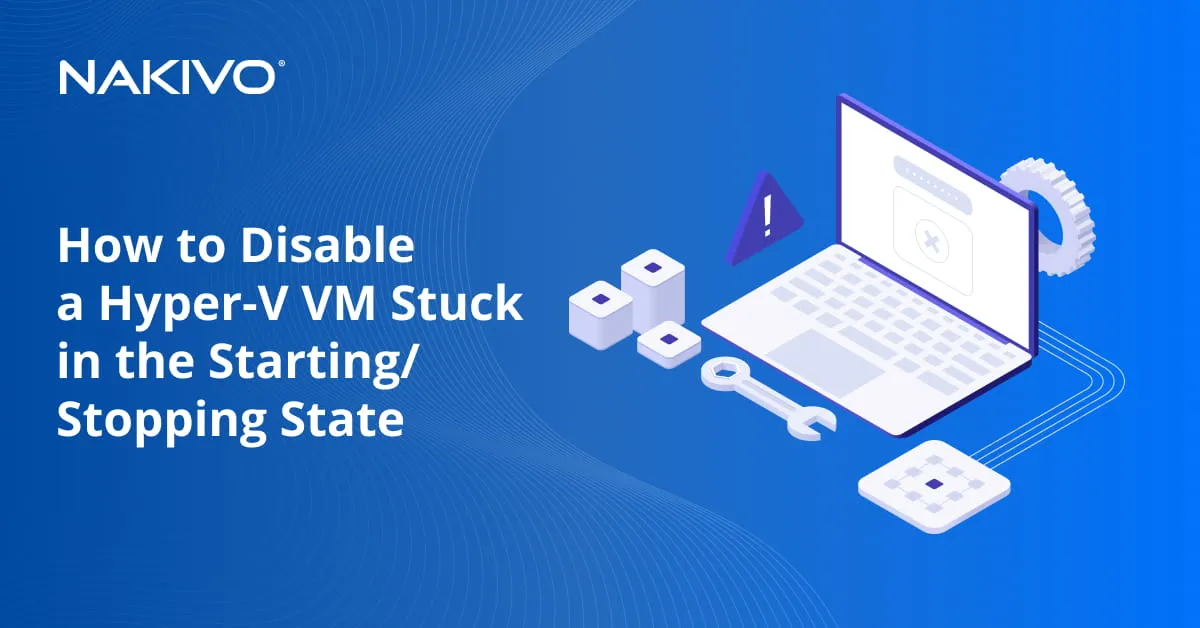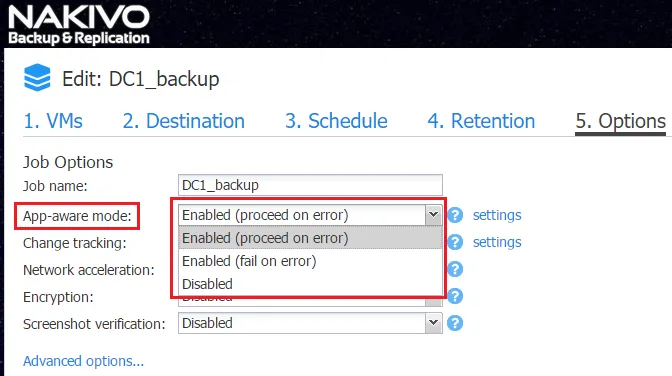Hyper-V Platform
Hyper-V Network Adapters: What, Why, and How
June 1, 2023
The previous blog post covered how to create a Hyper-V virtual machine (VM). However, creating a Hyper-V VM is merely the first step of buil...
Hyper-V Virtual Machine Load Balancing
June 1, 2023
One of the main benefits of the virtualization of an environment is rational resources usage. When specific virtual machines are not needed,...
Top 7 Hyper-V Features in Windows Server 2019
June 1, 2023
The year of 2018 welcomed the release of Windows Server 2019, which mainly focused on solving the issues surrounding hybrid clouds, failover...
Hyper-V Server Core vs GUI Installation: How They Compare
June 1, 2023
Starting with Windows Server 2008, Hyper-V has been available as a Windows Server role and as a standalone Hyper-V Server. There are essenti...
How to Fix the Error: Hyper-V Checkpoint Operation Failed
June 1, 2023
A possible error when working with Microsoft Hyper-V checkpoints is the Hyper-V checkpoint operation failed error and other similar errors....
Hyper-V Backup Strategy: 15 VM Backup Best Practices
June 1, 2023
In a virtual environment, you can’t rely on the same backup principles that you use in a physical environment. You need to take the advantag...
Complete Guide on How to Shrink and Compact Virtual Hard Disks in Hyper-V
June 1, 2023
When working with Hyper-V dynamically expanding disks, there is always a risk that those disks will grow uncontrollably and reach their maxi...
NTFS vs ReFS: Which One to Choose?
June 1, 2023
Hyper-V environments can’t properly function without reliable storage in place, as it has a significant impact on the virtual machine (VM) p...
Full Overview of Hyper-V Dynamic Memory Best Practices
June 1, 2023
Hyper-V Dynamic Memory was first introduced in Windows Server 2008 R2 with SP1. Prior to its release, a Hyper-V virtual machine (VM) would s...
Windows Server 2016 Core Installation
June 1, 2023
When looking to install Microsoft Hyper-V, you need to install the Hyper-V role on Window Server. One option is to use the GUI to run and ma...
What Is Hyper-V Manager and How Does It Work?
June 1, 2023
Hyper-V Manager has an intuitive user interface and offers basic yet powerful functionality, which makes it a feasible option for small and...
Performing Hyper-V USB Passthrough: A Step-By-Step Guide
June 1, 2023
Virtualization technology enables the abstraction of computing, storage, and networking resources, meaning that you can create a virtual ver...
How to Create Hyper-V Virtual Machine: Complete Walkthrough
June 1, 2023
The goal of most organizations is to grow and expand over time. While meeting this goal, an organization also often finds it more difficult...
How to Disable a Hyper-V VM Stuck in the Starting/Stopping State
June 1, 2023
Hyper-V is a well-known hardware virtualization platform that is popular because it is the native Windows hypervisor. Virtualization provide...
How to Increase Disk Size in Hyper-V: The Ultimate Approach
June 1, 2023
Virtual machines require high storage capacity for proper performance and smooth operation. One way to increase capacity when a VM is about...
Top Hyper-V Server 2012 R2 Features That Are Worth Your Attention
June 1, 2023
Microsoft Hyper-V was first introduced as a free server role within Windows Server 2008. Later, a standalone Windows Hyper-V Server was rele...
Hyper-V Storage Best Practices
June 1, 2023
Storage is one of the most important components involved with servers; this includes virtualization servers that have a hypervisor installed...
Tips and Tools for Microsoft Hyper-V Monitoring
June 1, 2023
The main advantages of hardware virtualization include logical isolation and rational resource usage. When using Microsoft Hyper-V, it is im...
The Differences Between Hyper-V Generation 1 or 2
June 1, 2023
There are two generations of Hyper-V virtual machines – Generation 1 and Generation 2. The choice of VM generation is important when a VM is...
What Is Application-Aware VM Backup?
May 31, 2023
When it comes to backups, there is a wide range of options that must be considered such as backup type, frequency, source, destination, and...