Global Search
Use the Global Search feature to quickly find data protection infrastructure items such as VMs, backups, replicas, backup repositories, jobs and solution components.
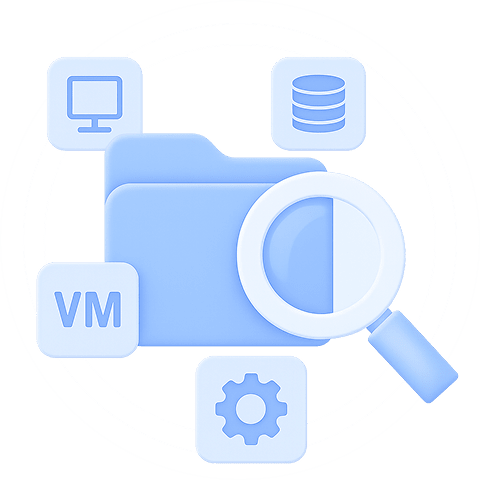
Global Search at a Glance
Various Search Categories
Browse through VMs, backups, replicas, jobs, repositories, Transporters, tape devices, etc.
Advanced Filtering
View a specific subset of results or filter by multiple object categories simultaneously
Bulk Action
Save time and effort by applying an action to several items belonging to the same category
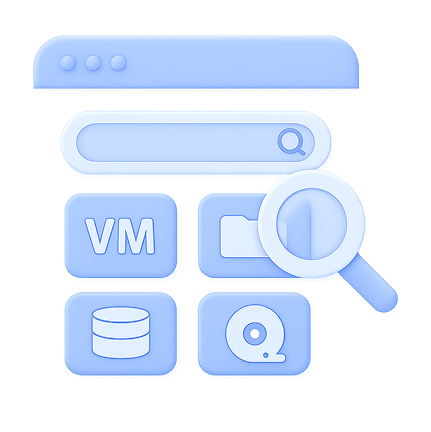
16,000+ Customers Trust NAKIVO

Why Use Global Search in
NAKIVO Backup & Replication

File System Indexing
Perform fast and accurate searches for files based on various criteria such as file name, type, recovery point date and location. File System Indexing simplifies file recovery and versioning by allowing you to easily identify and keep track of changes in the file system. This improves file synchronization between different devices and locations to ensure data consistency across systems.

Better Control and Visibility
Global Search reduces time spent on routine tasks. IT teams can quickly find backup jobs, virtual machines or repositories, respond to issues faster and complete audits more efficiently from a single view.
What’s New in NAKIVO Backup & Replication
Check out the latest performance, automation and usability enhancements.
