Trusted AWS EC2 Backup Solution
From fast backups to instant recovery, NAKIVO delivers enterprise-grade protection for Amazon EC2 across accounts, regions, and clouds – all in one unified web-based platform.
NAKIVO Recognized as One of the Honorable Mentions
2024 Gartner® Magic QuadrantTM
Enterprise Backup and Recovery Software Solutions
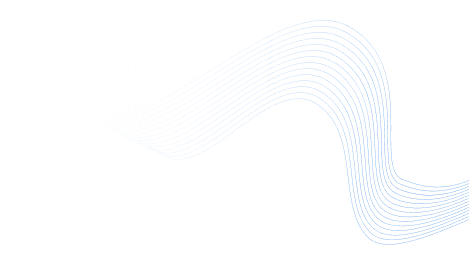
Fast, Reliable Backup for Amazon EC2 Instances
Back up Amazon EC2 instances without agents, recover files instantly and protect data from ransomware. NAKIVO offers seamless AWS integration, hybrid storage options and automation to simplify backup and disaster recovery in your cloud environment.
Solution Brief
16,000+ Customers Trust NAKIVO

Why NAKIVO for AWS EC2 Backup
Agentless Incremental Backup
Image-based, incremental backups of AWS EC2 instances for faster backups and space savings.
Hybrid Ready
Multiple storage locations across various cloud platforms with centralized management.
Anti-Ransomware Protection
Store encrypted Amazon EC2 backups in ransomware-proof local and cloud repositories.
Instant Recovery
Instantly recover individual files and application objects with near-zero recovery time objectives (RTOs).
Full Integration with AWS
Send backups to other Amazon EC2 regions/accounts or to Amazon S3 for more cost-efficient storage.
Deploy as AWS AMI
Deploy the solution as a pre-configured Amazon Machine Image from AWS Marketplace.

Back Up AWS EC2 and Recover in Minutes
Image-based, Incremental AWS EC2 Backup
Create agentless, image-based backups of instances hosted in Amazon EC2. Using a proprietary change-tracking technology, the solution transfers only changed blocks of data after the initial full backup of AWS EC2 instances.
Backup Data Consistency for Microsoft Apps
Ensure the consistency of Microsoft application data in SQL Server, Exchange Server and Active Directory with app-aware backups. App-aware mode is available for both Windows- and Linux-based instances.
Advanced Backup Tiering
Isolate EC2 backups from production by sending them to Amazon S3. Choose from multiple backup destinations, including Azure Blob, Wasabi, Backblaze B2 or your own data center. Avoid a single point of failure, reduce storage costs and maintain centralized control across hybrid or multi-cloud environments.
Multiple Recovery Options
Recover full EC2 instances, individual files or app objects in just a few clicks. Restore to the original or a custom location, with full control over instance type, region, network and security groups. Meet tight recovery time objectives (RTOs) and keep your IT and business operations running without disruption.
Anti-Ransomware Features
Keep EC2 backups safe with built-in immutability. Store them in ransomware-proof cloud repositories like Amazon S3, Wasabi, Azure Blob, S3-compatible storage or deduplication appliances. You can also use local Linux-based repositories deployed via NAKIVO’s hardened Amazon Machine Image (AMI). No extra setup – enable immutability directly in the interface and lock backups for as long as needed.
AWS EC2 Backup Automation
Whether you're protecting a single site or a distributed environment, NAKIVO Backup & Replication offers a web-based dashboard you can manage from anywhere. Automate EC2 backups at scale with custom policies that detect and protect instances based on tags, names, or size – no manual setup needed. Integrate seamlessly with orchestration and monitoring tools via HTTP API for streamlined, centralized backup management.
Amazon EC2 Backup Archival
Meet industry and regulatory retention requirements with up to 4,000 recovery points. Use the grandfather-father-son (GFS) scheme to rotate the recovery points daily, weekly, monthly and yearly. Save storage space while retaining Amazon EC2 backup data for as long as needed.
Advanced Access Control
Secure EC2 backups with end-to-end encryption – at source, in transit and at rest. Enable two-factor authentication (2FA) via Google Authenticator and manage user permissions with role-based access control (RBAC). Assign custom or preset roles to control who can access the solution and what actions they can take.
Backup Performance Optimization
With Network Acceleration, reduce network load by up to 50% and double data transfer speeds over WAN. Use Advanced Bandwidth Throttling to set bandwidth limits during peak hours, keeping backups fast but non-disruptive.
Stay Compliant with Security Standards
Meet key compliance requirements with built-in security, ransomware protection and flexible storage options. NAKIVO helps you align with frameworks like NIS2 and NIST, and comply with regulations such as GDPR and HIPAA.
Affordable Pricing
for Amazon EC2 Backup
4.8 Ratings on Top Review Sites – Backup You Can Rely On








Ready to Get Started?
What’s New in NAKIVO Backup for Amazon EC2
Explore the latest features, performance upgrades and security enhancements in the newest version of NAKIVO Backup & Replication.

Resources
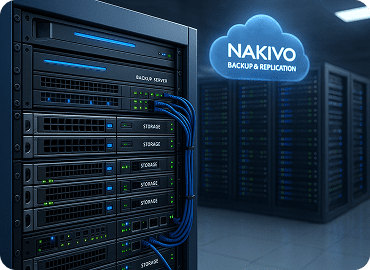
NAKIVO Backup & Replication Datasheet

A Complete Guide to Hybrid Cloud Backup

Why NAKIVO for Ransomware Protection
FAQ
Can I recover individual files from Amazon EC2 backup?
Can I use the NAKIVO solution for AWS EC2 ransomware protection and recovery?
How is the NAKIVO solution licensed?
Can I use the NAKIVO solution for disaster recovery?
How to back up AWS EC2 instances with NAKIVO Backup & Replication?
To back up Amazon EC2 instances with NAKIVO, follow these simple steps:
- Open the Amazon EC2 Backup Job wizard.
- Choose the AWS account(s), the instance region(s) or the instance(s) you want to back up.
- Choose a backup destination. You can choose the same destination for all EC2 instances or configure different destinations for each instance.
- Schedule automatic backups of EC2 instances.
- Configure the retention policy.
- Enable immutability and set its duration.
- Configure additional options, such as change tracking, app-aware mode, pre- and post-scripts, etc.
- Run your AWS EC2 instance backup.
Refer to the NAKIVO User Guide for detailed instructions and setup guidance.