Leading VMware Backup Solution
Maximize VMware uptime and data availability with fast, agentless backup, reliable ransomware protection and flexible recovery.
NAKIVO Recognized as One of the Honorable Mentions
2024 Gartner® Magic QuadrantTM
Enterprise Backup and Recovery Software Solutions
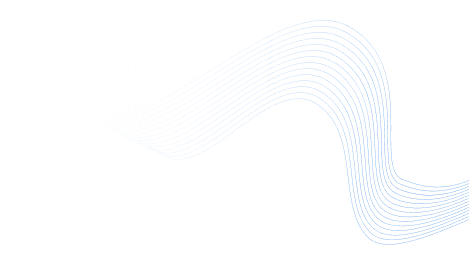
VMware vSphere Backup: Seamless Protection, Anywhere
The solution is designed for long-term scalability, supporting everything from small VMware setups to large, multi-site environments. Ensure more efficient data protection with agentless host-level backups using VMware’s native snapshot technology and advanced integrations.
Solution Brief16,000+ Customers Trust NAKIVO

Advanced Protection for VMware Virtualized Environments
2X Faster VMware Backup
Reduce backup windows and minimize downtime with smaller and faster incremental VMware backups, ensuring business continuity without disruptions.
Ensure Ransomware Resilience
Strengthen your system’s resilience and ensure successful recoveries after incidents with multiple anti-ransomware features.
60% Lower TCO with NAKIVO
Lower your overall costs by up to 60% and decrease storage space consumption with NAKIVO’s all-inclusive data protection solution.
Meet Compliance Requirements
The NAKIVO solution helps you achieve the data protection required by security regulations such as NIST, NIS2, GDPR and others.

Everything You Need for
VMware Backup and Recovery
Agentless Incremental Backup
The NAKIVO backup software for VMware relies on native VMware Changed Block Tracking (CBT) for faster tracking of changed data blocks during incremental, application-consistent backups.
Reliable Backup and Restore Testing
Verify that VMware vSphere backups are valid and usable for recovery operations by setting up automated and instant verification.
Multiple Backup Destinations
Eliminate a single point of failure by storing VMware backups on different targets, in any geolocation and on any storage platform required by law. You can send backups and their copies to the public and private cloud and other offsite targets like NAS devices, deduplication appliances and tape. By optimizing data before it is stored, NAKIVO works as a VMware backup software with deduplication that keeps storage usage low across all backup locations.
Immutable and Air-Gapped Backups
Send encrypted VM backups to ransomware-proof, immutable storage, whether in local repositories, on NEC HYDRAstor deduplication appliances, or in the cloud. The VMware backup tool from NAKIVO supports advanced cloud integration with Amazon S3, Wasabi, Azure Blob, Backblaze B2 and other S3-compatible platforms, allowing you to store immutable copies offsite for added ransomware protection. Use detachable media such as tape to create air-gapped copies that remain isolated from ransomware and other malware.
Robust Security Measures
Role-based access control and two-factor authentication protect backup operations, while AES-256 encryption at source, in transit and at rest delivers the encryption features expected of VMware backup software.
Backup Malware Scan
Scan backup data for malware before proceeding with recovery to ensure clean recoveries and prevent a ransomware infection from spreading to your production environment.
Powerful Backup Automation Tools
Configure Policy-Based Data Protection to automatically add or remove VMs from protection, and use Job Chaining to link backup, copy and replication workflows. Define schedules once and let the solution handle the rest with built-in automated scheduling for VMware backup and recovery. Additionally, you can integrate third-party automation tools using the HTTP API.
Instant Recovery Options
Restore individual files and application objects with all permissions to their original location or to a new machine. Or instantly boot full virtual machines ready for use from VMware backups. By combining recovery flexibility with replication and disaster recovery orchestration, you can enable automated recovery of VMware workloads, minimizing downtime and restoring operations within minutes.
Cross-Platform VM Recovery
Instantly boot physical Windows and Linux servers from backups as VMware vSphere VMs with no downtime. You can also restore VMware vSphere VMs as Microsoft Hyper-V VMs and vice versa.
Backup from Storage Snapshots
Optimize storage and minimize disruption to production operations with backup from storage snapshots for vSphere VMs hosted on HPE and NetApp storage devices.
Affordable Pricing for VMware Backup
4.8 Ratings on Top Review Sites – Backup You Can Rely On








Ready to Get Started?
What’s New in NAKIVO Backup for VMware
Discover the latest features and enhancements in the latest version of NAKIVO Backup for VMware vSphere.

Resources

How NAKIVO Protects VMware VMs

6 Reasons IT Teams Choose NAKIVO

NAKIVO Backup for VMware Datasheet
FAQ
Can I provide managed data protection services for VMware with the NAKIVO solution?
Yes. Provide full-cycle data protection services, such as backup as a service (BaaS) and disaster recovery as a service for VMware vSphere and VMware Cloud Director across on-premises and hybrid cloud environments.
With NAKIVO Backup & Replication, you can create up to 100 tenants and manage them centrally from the advanced MSP Console. You can also offload data protection tasks to tenants via the Self-Service portal. For more details on functionality and MSP-friendly prices, check NAKIVO MSP Backup.
What storage devices can I integrate?
The NAKIVO solution provides multiple integration options for more efficient data protection.
- NAS devices. Create a powerful backup appliance combining software and hardware by installing the solution on supported NAS: QNAP, Synology, ASUSTOR, FreeNAS, NETGEAR and Western Digital.
- Enterprise storage. Reduce the impact of data protection on production operations with backup from storage snapshots for vSphere VMs hosted on NetApp, HPE Alletra, Primera, 3PAR and Nimble Storage devices.
- Deduplication appliances. Optimize workflows, save storage space and lower transfer times with deduplication appliances as backup targets for Dell EMC Data Domain, HPE StoreOnce and NEC HYDRAstor.
How to back up VMware virtual machine data?
To back up VMware VM data in VMware vSphere environments, the NAKIVO solution uses native snapshot integration, Changed Block Tracking (CBT) and full vCenter compatibility for efficient, application-consistent protection.
To backup VMware VM data:
- Add your VMware hosts and VMs to NAKIVO Backup & Replication Inventory.
- Choose a backup repository for your VM backup data.
- Configure a schedule for your workflows and retention settings.
- Set options to optimize backup processes.
- Click Finish and run the job.
What are the types of backups for VMware vSphere VMs?
- Incremental backups leveraging native VMware Changed Block Tracking (CBT) for faster data transfers and shorter windows.
- Active full backups that read all VM data from the source datastore and transfer it to the repository.
- Synthetic full backups first perform an incremental backup and then transform the available data into a full backup file.
- Host-level Image-based backups of entire VMs, regardless of their OS, together with their virtual disk contents and configuration files.
- Application-aware backups for data consistency by quiescing VMs to create a snapshot. The NAKIVO can leverage storage snapshots as well as regular snapshots to create consistent VM backups.
Can I use VMware backup for disaster recovery?
Yes. You can use VMware backup and replication together to build a complete disaster recovery (DR) strategy.
To run VMware replication, set up a secondary disaster recovery site as the replication target. VMware VM data is transferred from the primary site to the DR site. After the initial replication, only the changed data is transferred to the replica.
In addition to VM replication, the NAKIVO solution also supports replication from backup. This allows you to replicate VM data directly from backup repositories instead of from the production workload, reducing performance impact on your primary environment while still keeping your DR site up to date.
There are two types of replication:
- Real-Time Replication for short RTOs and RPOs as low as 1 second. This kind of replication can be resource-intensive as changes are continuously transferred from the source machine to the replica.
- Regular replication ensures the shortest RTOs with automated failover but is lighter on network and computing resources.
What are the VMware vSphere backup best practices?
The following best practices can help you improve your data protection strategy and reduce the risk of data loss:
- Follow the 3-2-1 rule: Eliminate a single point of failure by creating three (3) backup copies, storing them in two (2) different storage media and keeping one (1) copy offsite.
- Perform regular backups: Run incremental and application-aware backups to minimize data loss and ensure data consistency.
- Protect against ransomware: Enable immutability for backups stored locally, on NEC HYDRAstor deduplication appliances or in the cloud to prevent data modification or deletion. Implement additional security measures such as encryption and role-based access control.
- Test your backups: Check the recoverability of your backups using boot verification or screenshot verification.
