Cloud Backup Software from NAKIVO
Back up data directly to the cloud with NAKIVO Backup & Replication. Ensure ransomware resilience and fast full or granular recovery with built-in immutability and encryption.
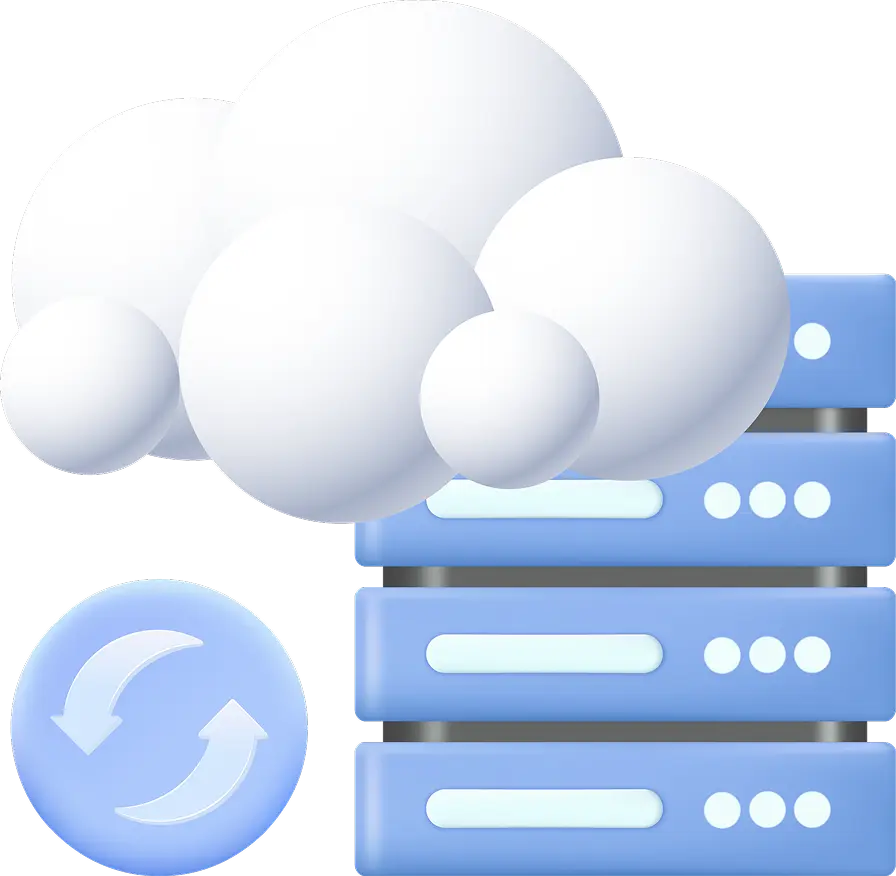
Cloud Backup Features at a Glance
Direct Backup to Cloud
Send backups directly to connected cloud platforms without staging or VPN requirements
Ransomware Protection
Use backup encryption and immutability to defend against unauthorized access and malicious attacks
Fast and Flexible Recovery
Restore entire workloads or individual items in minutes to original or custom locations, including cross-platform recovery
Storage Efficiency
Compress backups and skip swap data to reduce cloud storage use and avoid unnecessary costs
Broad Workload Support
Protect VMware, Hyper-V, Nutanix AHV, Proxmox VE, Amazon EC2, Microsoft 365 and physical systems
Automated Operations
Apply policy-based rules, job chaining and schedules to streamline cloud backup workflows
16,000+ Customers Trust NAKIVO

Cross-Platform Cloud Backup with NAKIVO
Direct Backup to Leading Cloud Platforms
Back up directly to Amazon S3, Wasabi, Backblaze B2, Azure Blob, Seagate Lyve Cloud or any S3-compatible storage. Once the cloud platform is connected, the solution recognizes it as a target for full and incremental backups and backup copies.
Immutable and Encrypted Backups
Data is encrypted at the source, in transit and at rest. Immutability locks backup data from alteration or deletion. Combined with role-based access control and two-factor authentication, these features ensure secure and resilient cloud backups.
Cross-Platform Recovery Options
Restore VMware, Hyper-V, Nutanix AHV, Proxmox VE, EC2 instances, Microsoft 365 data, physical servers and NAS. Recovery options include full VM restore, Instant VM Boot, bare metal recovery and granular file-level and object-level recovery.
Full Microsoft 365 Coverage
Back up and recover Exchange Online mailboxes, OneDrive files, SharePoint sites and Microsoft Teams data directly from cloud backups. Use global search and instant item-level restore to meet strict recovery time requirements.
Storage Optimization Features
Use global data deduplication, incremental backup and built-in compression to reduce repository size. Automatically exclude swap files and partitions to avoid storing unnecessary data in the cloud.
Automated and Scalable Workflow Management
Simplify protection of dynamic environments with policy-based automation. Automatically add VMs and EC2 instances to jobs based on predefined criteria. Use job chaining to link workflows and reduce manual tasks.
What’s New in NAKIVO Ransomware Protection and Recovery
Discover how NAKIVO protects cloud backups with advanced features, including backup immutability, end-to-end encryption and instant recovery for hybrid environments.

FAQ
What are the advantages of sending backups to the cloud?
Storing backups in the cloud provides numerous benefits, including:
- High data availability since you can access your backups from anywhere and at any time.
- Easily scalable storage capacity based on data protection needs.
- Reliable ransomware protection features, such as immutability and encryption.
- Storage tiering to prevent a single point of failure.
You can also keep your backups in S3-compatible object storage, private or public, to save on costs and improve security.
How much data can be backed up to the cloud?
The amount of backup data you can send to the cloud is unlimited. NAKIVO Backup & Replication allows you to create as many backup repositories as you need for your backups and backup copies.
How fast can I recover my data from cloud backups?
You can instantly boost full VMware vSphere and Microsoft Hyper-V VMs from compressed backups stored in the cloud. Even in large environments, you can have your machines up and running in just a few minutes. It is also possible to perform granular recovery to instantly restore individual files, folders and application objects.
How can I protect my backup data from ransomware?
The cloud backup solution from NAKIVO offers several features that you can use to ensure data protection against ransomware.
- Encrypt backup data with password-based AES256 encryption at the source or set encryption for the network or entire backup storage.
- Enable immutability in the cloud to prevent modification or encryption by ransomware.
- Configure Role-Based Access Control (RBAC) and enable two-factor authentication (2FA) to prevent unauthorized access.
- For Microsoft 365 backup, ensure that you add an MFA-enabled Microsoft 365 account to the NAKIVO solution for an extra layer of protection.
Can I deliver backup as a service (BaaS) for MSP clients?
NAKIVO provides the multi-tenant mode that allows you to create up to 100 tenants with isolated environments. Using the Self-Service Portal, tenants can perform data protection activities such as VM and server cloud backups and offload MSP resources.
How do I back up to the cloud for free?
Download the fully-featured 15-day Free Trial of NAKIVO Backup & Replication and try the backup to cloud functionality for free. The trial contains all the enterprise features you need to protect your data without any limitations.
You can easily install the solution or book a free deployment session with NAKIVO experts to help you run your first backup.
