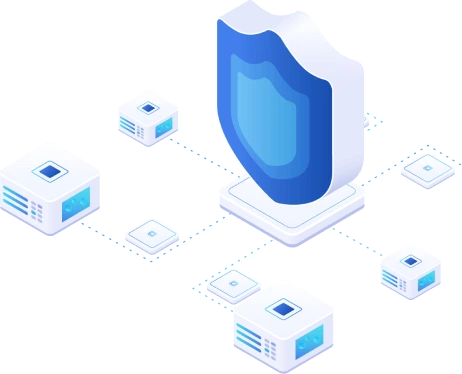Why Are SMBs the Prime Targets of Cyberattacks?
Small and medium-sized businesses (SMBs) are increasingly in the crosshairs of cybercriminals, and this is not by accident. Despite their size, these organizations often store valuable data without the robust protection of larger enterprises. Limited cybersecurity budgets, understaffed IT teams and a false sense of obscurity make them especially vulnerable. This post explains why small businesses are prime targets of cyberattacks. Read on to discover how to enhance SMB cybersecurity.
Why Cyberattacks on SMBs Are on the Rise
Cyberattacks on small and medium-sized businesses are becoming more frequent. SMBs are preferred by attackers for multiple reasons.
- The lower security level. Most attackers believe cybersecurity in companies like these is weaker than in enterprises. This can be caused by the absence of dedicated IT specialists and security experts. A limited budget is another possible reason for insufficient data protection measures.
- Valuable but vulnerable data. Even small organizations can manage important data, such as customer information, financial data, payment details and business communications. The valuable but less protected data is attractive for cybercriminals as they can sell it or use it for subsequent, more personalized attacks against other targets. The tactic is called “Hack the small fish to reach the big fish.”
- Mass cyberattacks. Ransomware as a Service (RaaS) is a new model allowing cybercriminals to divide labor for higher efficiency. As a result, RaaS makes it easy for low-skill attackers to launch sophisticated ransomware campaigns and increases the overall number of attacks worldwide. Cybercriminals can launch automated, widespread attacks or a targeted small business cyberattack.
- Lack of cybersecurity awareness. A common vulnerability is when organizations do not educate users to identify the signs of cyberattacks, including phishing, social engineering, suspicious links and emails. Underestimating these basic security awareness measures increases the cybersecurity threats for small businesses. When users use weak passwords and do not follow security hygiene, attackers can easily infect computers with viruses and other malware.
- Delayed detection and response. Small and medium-sized businesses do not often monitor their infrastructure continuously. As a result, administrators can miss the opportunity to react when a cyberattack is happening. This late reaction can cause irreversible damage. Delayed vulnerability scans and patching can make these companies easy targets.
Cyberattacks exploiting Server Message Block (SMB) are common because it is a widely used protocol that offers file sharing, printer access and inter-process communication on Windows networks. Older versions of the SMB protocol contain exploitable vulnerabilities when not properly secured. Improper access configuration to shared resources also creates a security gap. SMB attacks are widely used against small organizations because attackers expect that such companies use this protocol without adequate protection.
Most Common Types of Cyberattacks on SMBs
Multiple types of cyberattacks can target small and medium-sized businesses. Most of them are common for any target.
- Phishing attacks. Deceptive emails trick employees into clicking malicious links or revealing sensitive information (passwords or financial data). Organizations are vulnerable if they lack proper security training or if email filtering or spam protection is not configured correctly.
- Ransomware. This is one of the most dangerous cybersecurity threats for small businesses. It destroys data by using strong encryption algorithms that can only be decrypted using a key. Attackers demand a ransom to release the data but there is no guarantee that they will send the key when the ransom is paid. Vulnerable organizations are those without adequate backup strategies and incident response plans.
- Viruses and malware infections. Viruses, trojans, worms or spyware installed via malicious links or software are often used to steal data or gain remote access. Organizations where users download files from untrusted resources and don’t have up-to-date antivirus software are vulnerable to malware infections.
- Business email compromise. Hackers impersonate executives or vendors to trick users into wiring money or disclosing data. Weak email authentication and the absence of a dual-approval process for financial transactions make organizations vulnerable.
- Credential stuffing. Hackers use previously stolen username/password combinations to access other systems. Users with common (widely known) passwords without multi-factor authentication can put the organization at risk.
- Denial of Service (DoS) / Distributed DoS (DDoS). Overloading a server or network to knock services offline is often used to extort or disrupt businesses. Companies with limited bandwidth and no DDoS mitigation tools are vulnerable to this attack type.
- Insider threats. Employees or contractors can cause security breaches by stealing or mishandling data. This may happen due to inadequate access controls and security policies.
Attackers can combine multiple attack types to launch a complex, devastating attack. For example, they can obtain email credentials, send spoofing emails with social engineering tactics to infect computers inside organizations and execute ransomware to destroy data and demand a ransom.
Cyberattacks often exploit the SMB protocol when SMB security is not configured correctly. This allows attackers to infect computers, spread viruses such as worm-like malware and steal data and encrypt/corrupt files with ransomware. Older versions of SMB, such as SMBv1, have known vulnerabilities that attackers often exploit.
Before getting access via SMB, attackers can use Man-In-The-Middle attacks or capture NTLM hash for offline cracking and credential harvesting via poisoned LLMNR/NBT-NS responses. Privilege escalation tactics are also used. Modern cyberattacks are sophisticated and can use multiple stages, including exploiting SMB security gaps to harm a victim.
Top Reasons SMBs Are Vulnerable to Cyber Threats
Below, we summarize why small and medium-sized businesses are vulnerable to cyberattacks.
- Limited budget and low priority for cybersecurity and data protection. Small organizations often prioritize operational costs over IT security. Inadequate protection leaves them exposed to even basic attacks. Poorly protected Wi-Fi networks allow attackers to access the organization’s network without physical access to the office.
- No formal security policies. The absence of documented policies for software management, security patching, passwords and incident response increases the risk that employees unknowingly make inconsistent or risky decisions. Users often use simple or duplicate passwords across services.
- No training and education for users. Sometimes, users don’t know how to recognize a cyberattack and might click on malicious links, open phishing emails and install suspicious applications. Together with weak passwords and weak security policies, these factors make small organizations highly vulnerable to cyberattacks.
- No regular backups. Small organizations often misjudge the importance of backups and data protection. This mistake can be detrimental. In addition, organizations can perform backups manually or store them on the same network as production data. This makes original data and backups vulnerable to ransomware and other malware.
Cybersecurity is not optional for small and medium-sized businesses. Most cyberattacks against such organizations are opportunistic (not targeted) and automated systems constantly scan the internet for weak entry points.
The Cost of a Breach for Small Businesses
The cost of a data breach for small businesses can be devastating – financially, operationally and reputationally. While large corporations may survive the blow, many small businesses never recover.
The National Cyber Security Alliance reports that 60% of small businesses that experience a cyberattack and lose data go out of business within six months. The average cost of a data breach in 2024 reached an all-time high of $4.88 million, a 10% increase from 2023.
- Average cost: $120,000 to $1.24 million per incident (varies by industry and severity).
- Ransomware demands often range from $10,000 to over $250,000 for small and medium-sized businesses.
Cost breakdown
Below you can see details regarding the costs of small business cyberattacks.
- Business downtime:
- Lost revenue from halted operations.
- Average downtime after a ransomware attack: 10-21 days.
- Time-sensitive businesses (e.g., retail, healthcare) suffer the most.
- Ransom payments. If an organization pays the ransom, the financial loss increases, especially if attackers do not provide the tools to retrieve the lost data. Payment doesn’t guarantee full recovery or protection from future infections.
- Incident response and recovery costs include forensics, legal advice, data recovery and IT infrastructure reconfiguration. Costs may also include third-party security consultants and overtime labor.
- Reputational damage:
- Loss of customer trust and brand value.
- Future clients may choose more “secure” competitors.
- May result in long-term revenue loss.
- Legal and regulatory fines:
- GDPR, HIPAA, PCI DSS or local data protection laws may apply.
- Noncompliance leads to penalties – even for small firms.
- Loss of intellectual property:
- Proprietary data, trade secrets and product plans may be stolen.
- This is especially damaging to technical startups.
Small business cyberattacks are not just a “technical problem” for organizations; if not handled correctly, they can be a business-ending event. Investing in cybersecurity training, regular backups, multi-factor authentication and incident response planning can significantly reduce the risk and financial impact.
How SMBs Can Reduce Cybersecurity Risk
Small and medium-sized businesses can significantly reduce cybersecurity risks by taking practical, cost-effective steps, even without an enterprise-grade budget. Follow the recommended practices below to minimize the risks of cyberattacks:
- Use strong, unique passwords. Enforce password policies and require complex, non-reused credentials. Provide a password manager to users since it can prevent password loss. Change default credentials on all systems.
- Train workers on cyber hygiene. Human error is the leading cause of cyber incidents. Run phishing simulations. Teach safe browsing, email handling and password practices. Conduct security training periodically and repeat training at least quarterly.
- Consider Multi-Factor Authentication (MFA). MFA adds an extra layer of protection for the most critical resources, such as email, cloud apps and remote access. Prioritize admin and financial accounts.
- Keep systems and software updated. Patch operating systems, applications, firewalls, routers and firmware regularly. Security patches and updates fix known vulnerabilities and reduce the attack surface. Consider enabling automatic updates where possible. Use patch management tools for visibility. It is important to use the most secure version of SMB in cybersecurity. Use SMBv3 when possible instead of SMBv1.
- Use antivirus protection, detection and response tools. Modern malware requires modern defense. Install reputable antivirus software on all devices, update it regularly and set alerts for suspicious behavior. Configure email protection using anti-spam filters.
- Implement access control policies. Apply the principle of least privilege. Limit access to files, systems and admin tools based on roles. Disable unused accounts, such as accounts of former employees.
- Configure a firewall and secure Wi-Fi. Network-level protection is essential. Use a business-grade firewall and block unused ports from external networks. Configure anti-spoofing. Change default Wi-Fi credentials and isolate guest networks. Enable MAC address filtering for wireless client devices.
- Monitor for suspicious activity. Even basic monitoring is better than nothing. Use log monitoring tools or managed security services. Watch for unusual logins, file access and data transfers. It is recommended that you configure infrastructure monitoring using professional tools.
- Back up data. Perform regular, automated backups of important files. To protect backups against ransomware, store them offline (air-gapped backups) or in immutable storage. Follow the 3-2-1 backup rule and the GFS retention policy. Test recovery processes regularly to ensure that backups are healthy and data can be recovered when needed.
- Create an incident response plan. This plan should be composed of a disaster recovery plan and a business continuity plan. Define roles (who must perform specific actions), contacts (legal, IT, law enforcement), and actions (what to do). Practice incident response drills (tabletop exercises).
Implementing a set of preventive and protection measures helps small businesses reduce cybersecurity threats and protect their data.
Why Backup and Recovery Are Critical to SMB Cyber Resilience
Backups are critical because they form the last line of defense against ransomware, hardware failure, accidental deletion and other disasters. Without a reliable backup and recovery strategy, even a small cyberattack can permanently terminate operations, putting organizations of all sizes at risk.
- Ransomware attacks are increasing. Ransomware encrypts data and demands payment. Backups let you restore operations without paying the ransom. Air-gapped, cloud-isolated and immutable backups are immune to infections.
- Human error happens. Accidental file deletions or overwrites are common in small organizations, and even well-trained employees can make mistakes. Backups ensure quick data restoration of deleted files without downtime or data loss.
- Hardware and software failures. Sometimes disk drives fail, databases crash and operating system (OS) updates go wrong. A robust backup ensures business continuity and data consistency despite technical failure.
- Minimizes downtime and data loss. Every minute of downtime costs money and erodes trust. Backups help you restore services quickly, sometimes within minutes. This minimizes productivity loss and customer frustration.
- Business continuity planning. Backups are an essential component of a disaster recovery plan. Cyber resilience means more than just stopping attacks – it’s about quick recovery. Backups form the foundation of any disaster recovery or business continuity strategy, ensuring you can serve clients even after a breach or outage.
How NAKIVO Helps SMBs Stay Protected
NAKIVO Backup & Replication is a reliable data protection solution that suits the requirements of small and medium-sized businesses. The solution provides numerous features, including:
- Immutable backups. Backups are also a target for ransomware. You can enable backup immutability to protect backups from being modified or deleted. As a result, ransomware cannot corrupt or delete backup data.
- Backup to tape. You can store backups on tape. In case of a ransomware attack, backups stored on disconnected tape media are healthy and not corrupted by ransomware.
- Multiple backup locations. The NAKIVO solution supports a large number of repository types to store backups, including local storage, tape, remote storage, including SMB shares, and cloud storage (Amazon S3, S3-compatible storage, Azure Blob Storage, Backblaze B2, etc.). Storing backups in multiple locations on different media fulfills the 3-2-1 backup rule and allows you to have a safe backup if others are corrupted.
- Retention policies. Wide configuration options for retention settings allow you to use storage rationally and keep backups as long as needed. With NAKIVO’s retention settings, you can implement the GFS retention policy and keep more new recovery points and fewer old ones.
- Backup encryption. Encryption is one of the important components of SMB security. Backup encryption allows you to improve the security level in your organization and protect backups against interception when transferring them over the network. Encryption is also used to protect backups against unauthorized usage when stored in a backup repository.
- Malware scans. You can perform pre-recovery malware scans using supported antivirus software to ensure your backups are clean and prevent ransomware from spreading to production data.
- Protection of multiple platforms. The NAKIVO solution can protect physical servers and workstations (Windows and Linux), virtual machines (VMware vSphere, Proxmox VE, Hyper-V, Nutanix AHV and Amazon EC2), SMB and NFS file shares and Oracle databases.
- Flexible recovery capabilities. Depending on the situation, you can perform a full recovery or recover specific objects, such as files. Thus, you can restore the needed data as fast as possible.
- Recovery testing. With the NAKIVO solution, you can test your backups. Moreover, you can create complex disaster recovery scenarios and test them with the Site Recovery feature.
Conclusion
SMB cyberattacks are common threats to small and medium-sized businesses. Organizations should implement security measures to protect SMB file shares from unauthorized access and improve SMB network security. It is crucial to use the latest antivirus software, install software security patches, implement an adequate security policy, configure email protection, educate users and perform regular backups. Backups are critical because you can use them to restore data even if a cyberattack is successful. The NAKIVO solution provides a wide range of features that allow SMBs to protect their data at an affordable cost.