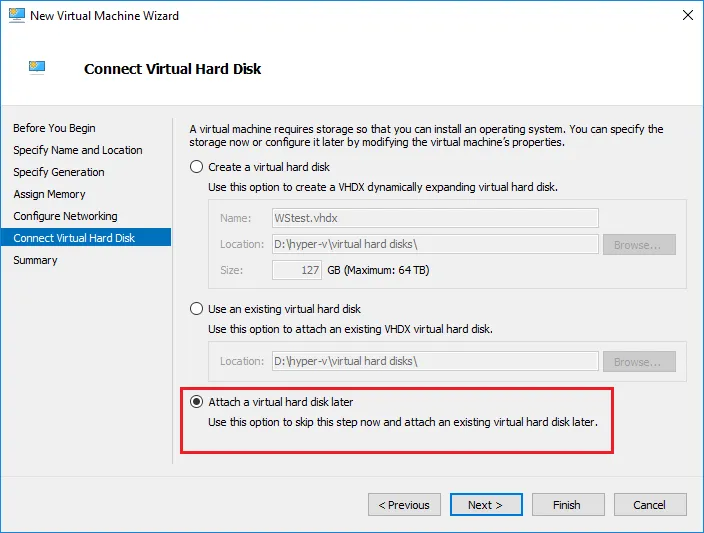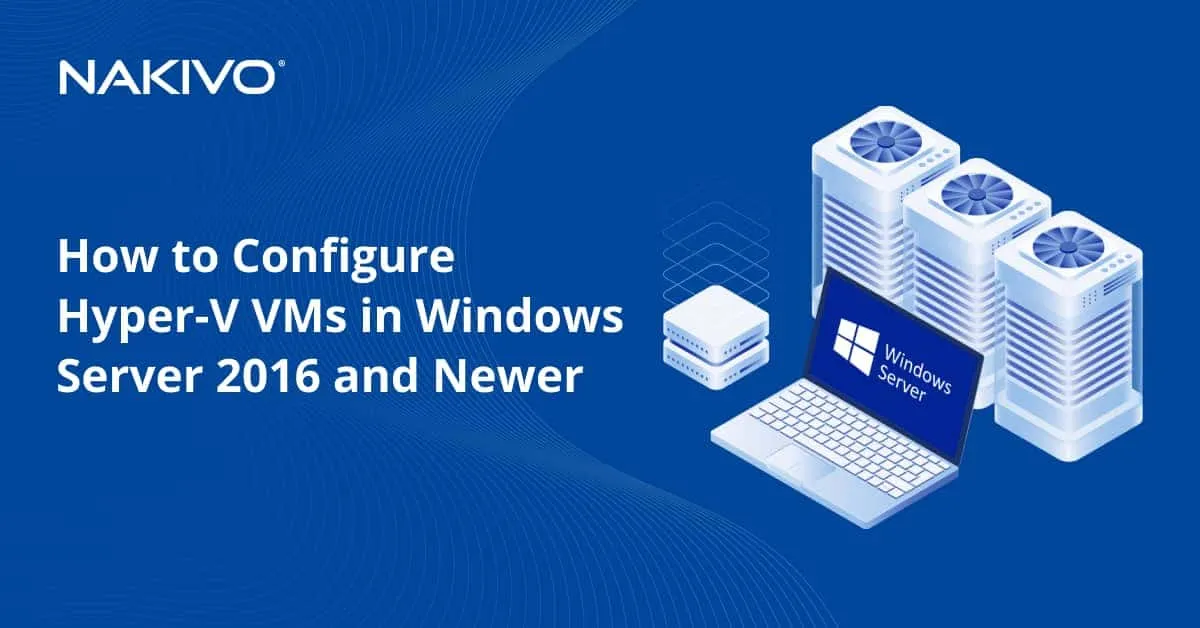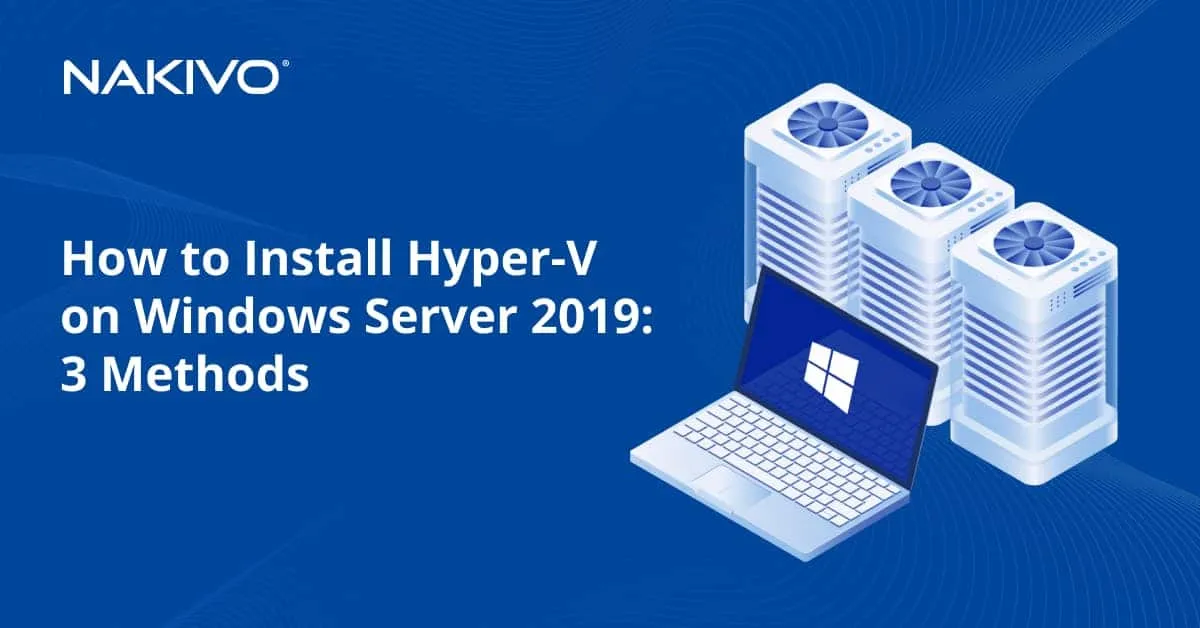Hyper-V Platform
The Essentials of Windows Server Licensing for Virtual Machines
June 1, 2023
Organizations use the Windows Server OS on physical servers and virtual machines including Microsoft virtualized servers. Windows Server lic...
Understanding Hyper-V VM Licensing on Windows Server 2016 and Hyper-V Server 2016
June 1, 2023
VM licensing has always been a confusing topic for many users due to the multitude of implications and liabilities that it entails. Currentl...
How to Install ESXi on Hyper-V
June 1, 2023
One of the previous blog posts explained Hyper-V nested virtualization as well as the installation of a virtual Hyper-V server on a VM that...
Top 20 Tips on How to Improve VM Performance in Hyper-V
June 1, 2023
Every system is prone to errors and failures once in a while, and users are constantly looking for ways to improve performance with their vi...
Best Hyper-V Management Tools for Your Virtual Environment
June 1, 2023
In 2008, Microsoft introduced Hyper-V as its own virtualization platform, allowing users to create and run multiple virtual machines (VMs) w...
How to Create a Fixed-Size Hard Disk for a Hyper-V VM
June 1, 2023
One of the topics mentioned that we want to take a closer look at here is how to create a fixed size hard disk on a guest Hyper-V VM. There...
Hyper-V Networking Best Practices
June 1, 2023
In most cases when you deploy virtual machines (VMs) on Hyper-V, you need to configure network access for VMs according to your tasks. The c...
How to Manage Hyper-V Integration Services
June 1, 2023
If you work in a virtual environment, you know that managing multiple host servers and virtual machines (VMs) can be a quite challenging tas...
File Recovery from VM Backup with NAKIVO
June 1, 2023
When it comes to recovery from backups, one of the core functionalities needed is recovering a file or files that may have been accidentally...
How to Speed Up VM Backups and Improve Performance
June 1, 2023
In 2022, it is estimated that more than half of businesses worldwide use virtualization technologies and rely on backups to protect their vi...
How to Convert Linux Physical Machine to a Hyper-V Virtual Machine
June 1, 2023
What if you need to a recover physical server from backup, but a source physical server is damaged and there is no free physical machine tha...
How to Configure Hyper-V VMs in Windows Server 2016 and Newer
June 1, 2023
The point of setting up the Windows Server 2016 Hyper-V hypervisor is to host virtual machines. Once you have installed the Hyper-V role, th...
Top 10 Features in Windows Server 2019 Failover Clustering: Full Overview
June 1, 2023
As the demand for uninterrupted performance grows, modern businesses have started looking for new ways of ensuring 99.999% availability of t...
How to Run Linux on Hyper-V?
June 1, 2023
Hyper-V is a type 1 hypervisor developed by Microsoft that can be enabled on Windows machines or installed as a standalone operating system...
Top 10 Facts About Hyper-V Snapshots
June 1, 2023
Taking storage snapshots has proven to be an extremely effective feature for those working in virtual environments. However, snapshot techno...
Hyper-V Checkpoints Best Practices
June 1, 2023
Virtualization has significantly changed the way businesses conduct their operations and provide services to customers. One of the most sign...
Deploying Hyper-V VDI: A How-To Guide
June 1, 2023
In any modern business environment, the ability to access services whenever and wherever they are needed is extremely important. In recent y...
Hyper-V Export and Import: What, Why, and How
June 1, 2023
One of the many benefits of virtualization is portability, meaning that you can easily move selected virtual machines (VMs) from one locatio...
How to Install Hyper-V on Windows Server 2019: 3 Methods
June 1, 2023
Microsoft strives to make its products effective, reliable, and practical, improving the overall user experience and operational efficiency....
How to Merge Hyper-V Snapshots: A Step-By-Step Guide
June 1, 2023
There are times when you need to install OS updates or security patches on one of your guest virtual machines (VMs). However, the update pro...